TOPIC
Top Tools and Tips for Efficiently Converting MXD to SLD

The world of GIS is vast and ever-evolving, with tools that help us visualize and analyze data in ways we never thought possible. Among these powerful resources are MXD (Map Document) files created in ArcGIS and SLD (Styled Layer Descriptor) files used widely for sharing map styles across different platforms. But why would you want to convert MXD to SLD? The answer lies in the need for interoperability, flexibility, and enhanced collaboration among various GIS applications.
Whether you’re a seasoned professional or just diving into the realm of geospatial technology, understanding how to efficiently handle these conversions can elevate your projects significantly. With the right tools and tips at your disposal, turning an MXD file into an SLD format becomes not only feasible but also seamless. Ready to unlock new potential within your mapping endeavors? Let’s explore the essentials for converting MXD to SLD like a pro!
Why Convert MXD to SLD?
Converting MXD to SLD is essential for enhancing compatibility across different geographic information systems. MXD files, native to ArcMap, primarily serve users within Esri’s ecosystem. However, SLD offers a broader reach.
SLDs are designed for styling geospatial data in web services like WMS and WMTS. This flexibility allows users to share map styles seamlessly with various platforms and applications, promoting collaboration.
Additionally, converting MXD to SLD can streamline workflows. It enables organizations to adopt open standards without being locked into proprietary formats. The transition helps ensure that data visualization remains consistent across diverse environments.
With the growing demand for interoperable mapping solutions, understanding this conversion process becomes increasingly valuable for both developers and analysts looking to maximize their resources efficiently.
Popular Tools for Converting MXD to SLD
When it comes to converting MXD to SLD, several tools stand out for their efficiency and user-friendliness.
ArcMap is a go-to choice for many professionals. It seamlessly integrates with Esri products, making the conversion process straightforward.
QGIS is another powerful alternative that offers flexibility. This open-source platform supports various formats and allows users to customize their workflows easily.
FME Desktop brings advanced capabilities into play. Its robust data transformation features make it ideal for complex projects requiring precise control over conversions.
GeoCat Bridge simplifies the process even further by streamlining metadata management alongside your conversions.
Each tool has its unique strengths, catering to different user needs within the mapping community.
A. ArcMap
ArcMap is a powerful tool widely used in the GIS community. It allows users to create, manage, and analyze spatial data effectively.
When it comes to converting MXD files to SLD format, ArcMap shines with its user-friendly interface. You can easily export your map layers while retaining their styling.
The process involves opening your MXD file and navigating to the layer properties. From there, you can select “Export” and choose the SLD option. This straightforward method ensures that all visual attributes are preserved during conversion.
Moreover, ArcMap supports various formats for output files. This flexibility makes it an excellent choice for professionals who want tailored results without any hassle.
Many users appreciate the detailed documentation available for ArcMap as well. Whether you’re a beginner or an expert, you’ll find resources that help streamline your workflow when transitioning from MXD to SLD.
B. QGIS
QGIS is a powerful open-source geographic information system that offers users the ability to visualize, manage, and analyze spatial data. Its versatility makes it a popular alternative for those looking to convert MXD files into SLD format.
One of QGIS’s standout features is its user-friendly interface. Even those new to GIS can navigate through its functionalities with ease.
To convert an MXD file in QGIS, you need to import the necessary layers first. Once imported, you can adjust styles according to your requirements and then save them as SLD files effortlessly.
Moreover, the community surrounding QGIS is vibrant and supportive. Users have access to numerous resources like tutorials and forums where they can seek assistance or share knowledge about converting formats efficiently.
This flexibility not only enhances productivity but also fosters creativity in how data visualization is approached within different projects.
C. FME Desktop
FME Desktop stands out as a powerful tool for converting MXD to SLD. Its versatility makes it suitable for users with varying levels of expertise.
With FME, you can automate the conversion process. This is particularly useful when dealing with large datasets or multiple files. The software supports numerous formats, ensuring seamless integration into your existing workflows.
The intuitive interface allows you to visualize data transformations easily. Users appreciate the drag-and-drop functionality that simplifies complex tasks.
Moreover, FME’s robust scripting capabilities empower advanced users to customize their conversions further. You can create tailored workflows that fit specific project requirements effortlessly.
A supportive community and extensive documentation make troubleshooting easier too. Whether you’re a beginner or an expert, you’ll find resources at your fingertips to assist you in making the most of this dynamic tool.
D. GeoCat Bridge
GeoCat Bridge stands out as a robust solution for converting MXD to SLD. This tool is designed specifically for managing geospatial data, making it user-friendly and efficient.
One of its significant advantages is seamless integration with various GIS formats. Users can easily transition from ArcMap’s MXD files to the standardized SLD format without hassle.
GeoCat Bridge emphasizes collaboration and automation. It allows teams to work on projects concurrently, ensuring that updates are reflected in real-time. This feature enhances workflow efficiency significantly.
Additionally, GeoCat Bridge offers detailed documentation and support resources. Whether you’re a beginner or an experienced professional, you’ll find guidance tailored to your needs.
Adopting this tool means embracing best practices in spatial data management while simplifying the conversion process considerably. It’s a worthwhile option for anyone looking to streamline their MXD conversions effectively.
Step-by-Step Guide on Converting MXD to SLD using ArcMap
To convert MXD to SLD using ArcMap, start by opening your desired MXD file. Navigate to the “File” menu and select “Export Map.”
In the export dialog box, choose “SLD” as your output format. This ensures that your map layers will be converted correctly.
Next, specify where you want to save the file on your computer. Make sure to give it a meaningful name for easy retrieval later.
Before finalizing the export, check any additional settings related to layer symbology and metadata if necessary. This step can help ensure that all important information is captured in your SLD file.
Once satisfied with the settings, click “OK” or “Export.” Your MXD is now transformed into an SLD document ready for use in various GIS applications!
Tips for Efficient Conversion of MXD to SLD
When converting MXD to SLD, organization is key. Start by ensuring all your layers are properly named and grouped. This makes it easier to manage the conversion process and reduces errors.
Next, familiarize yourself with SLD specifications. Understanding how styles work in SLD will help you translate your MXD settings more accurately.
Consider batch processing if you have multiple files to convert. Many tools allow for this feature, saving time and effort.
Always validate your output after conversion. Check for any discrepancies between the original MXD design and the new SLD file.
Keep backups of your original files before starting the conversion process. This ensures that you can revert back if needed without losing important data or configurations.
Potential Challenges and Solutions
When converting MXD to SLD, users often face compatibility issues. Different software versions might not support certain features or data types, leading to unexpected errors.
Data integrity is another challenge. Some formatting elements may not transfer correctly during the conversion process, which could affect map aesthetics and functionality.
To address these concerns, it’s crucial to verify compatibility before starting the conversion. Use consistent software versions where possible.
Testing your converted SLD in a sample environment can also help identify any discrepancies early on.
Additionally, keeping backups of original MXD files ensures that you can revert if something goes wrong during conversion.
Utilizing quality control checklists throughout your workflow can enhance accuracy and minimize risks associated with missing layers or misaligned symbols.
Conclusion
Converting MXD to SLD is essential for those looking to streamline their mapping processes and enhance interoperability between different GIS systems. The tools available, like ArcMap, QGIS, FME Desktop, and GeoCat Bridge, provide various functionalities that cater to both novice and experienced users.
Understanding the conversion process can save time and resources while avoiding potential pitfalls. Following a structured step-by-step guide ensures effective conversion using tools like ArcMap. Additionally, employing tips for efficient conversions helps maximize productivity.
While challenges may arise during the conversion process, they often come with straightforward solutions. By being aware of these issues ahead of time and knowing how to address them can make your experience smoother.
The journey from MXD to SLD doesn’t have to be daunting. With the right tools and knowledge at your disposal, you can easily navigate this transition without hassle or frustration. Embrace the power of streamlined data sharing in GIS today!
TOPIC
Top Features of Kiss6Kartu.in You Need to Know

Introduction to Kiss6Kartu.in
In a world where online shopping has become the norm, finding a platform that combines variety, affordability, and convenience is essential. Enter Kiss6Kartu.in—a vibrant marketplace that promises not only to meet your shopping needs but also to enhance your overall experience. Whether you’re on the hunt for fashion staples, unique gifts, or even innovative styling tools, this site has something special in store for everyone. Get ready to explore what makes Kiss6Kartu.in stand out from the crowd and discover how it can elevate your shopping journey today!
User-Friendly Interface
Navigating kiss6kartu.in is a breeze. The website boasts a clean layout that guides users effortlessly through various sections.
With intuitive menus and well-organized categories, finding your desired products feels seamless. Whether you’re searching for clothing or accessories, everything is just a click away.
The site’s responsive design makes it accessible on both desktop and mobile devices. You can shop comfortably from anywhere without any hiccups.
Visual elements are appealing yet functional, making the browsing experience enjoyable. Clear images and concise descriptions help users make informed choices quickly.
Additionally, the search feature enhances convenience. You can type in keywords to pinpoint specific items within seconds. This user-centric approach ensures that shopping stays stress-free and satisfying at kiss6kartu.in.
Wide Range of Products
Kiss6Kartu.in stands out with its impressive variety of products. From electronics to fashion, there’s something for everyone.
Shoppers can explore the latest gadgets or choose from a rich selection of trendy apparel. Each category is thoughtfully curated to meet diverse tastes and preferences.
For those looking for home décor, the offerings are equally extensive. Unique items can elevate any space effortlessly.
The platform also features seasonal products, allowing customers to grab essentials just in time for holidays or special occasions.
Moreover, regular updates keep the inventory fresh and exciting. This ensures that returning visitors discover new finds on each visit.
With such an expansive range, Kiss6Kartu.in truly caters to all shopping needs while making it easy to find exactly what you’re looking for.
Competitive Prices and Discounts
Kiss6Kartu.in stands out for its competitive pricing strategy. Shoppers can find an array of products at prices that fit various budgets. This makes it easier for everyone to discover something they love without breaking the bank.
Moreover, the site frequently offers discounts and special promotions. These deals add significant value, allowing customers to snag their favorite items at lower costs. Whether it’s seasonal sales or exclusive online offers, there’s always something worth checking out.
Loyalty programs also enhance savings further. Regular shoppers benefit from points or rewards that can be redeemed on future purchases. Such incentives encourage users to return while enjoying great deals along the way.
With Kiss6Kartu.in, affordability does not compromise quality. Customers are assured of receiving excellent products even when spending less than expected.
Secure Payment Options
Kiss6Kartu.in prioritizes your security. The platform offers multiple payment options designed to keep your financial information safe.
You can choose from credit and debit cards, e-wallets, or bank transfers. Each method is equipped with advanced encryption technology to protect personal details during transactions.
Additionally, Kiss6Kartu.in employs secure gateways that comply with industry standards. This ensures a smooth checkout experience without compromising on safety.
If you prefer the convenience of e-wallets, popular options are available for quick payments. You don’t have to worry about tedious processes; everything is streamlined for ease of use.
Whether you’re shopping for gifts or essentials, you can feel confident knowing your payment data remains confidential. Enjoy peace of mind while exploring all that Kiss6Kartu.in has to offer.
Fast and Reliable Shipping
Kiss6Kartu.in takes pride in its fast and reliable shipping services. Once you place an order, the team springs into action to ensure your products are dispatched promptly.
Customers appreciate the transparency of tracking options, allowing them to monitor their packages every step of the way. This means no more guessing games about when your delivery will arrive.
The commitment to timely deliveries sets Kiss6Kartu.in apart from competitors. Whether you’re shopping for gifts or personal items, rest assured that your orders will reach you quickly.
Plus, the efficient logistics system minimizes delays and maximizes customer satisfaction. Each shipment is handled with care to guarantee that everything arrives in perfect condition.
This dedication to swift service makes Kiss6Kartu.in a go-to platform for anyone who values reliability in online shopping.
Customer Reviews and Testimonials
Customer reviews and testimonials are invaluable for any online shopping platform, and kiss6kartu.in is no exception. Shoppers often share their experiences, detailing the quality of products and overall service.
Many users rave about the seamless purchasing process on the site. They appreciate how easy it is to navigate through various categories, making gift selection a breeze.
Additionally, customers frequently mention fast response times from customer support. When issues arise or questions need answering, prompt assistance is highly valued.
Reviews also highlight the satisfaction with product delivery times. Many recipients receive their orders quicker than expected, enhancing their shopping experience significantly.
The personalized touch in some reviews stands out too. Customers enjoy sharing stories of unique gifts that made special occasions even more memorable. Their feedback shows just how much they value both quality and convenience at kiss6kartu.in.
Unique Features: Personalized Gift Options and Virtual Styling Assistant
Kiss6Kartu.in stands out with its unique personalized gift options. Shoppers can customize gifts to suit any occasion or recipient. This adds a special touch that elevates ordinary presents into cherished memories.
The platform offers a wide variety of items, from custom engravings on jewelry to tailored apparel. Each option allows users to express their creativity and thoughtfulness in ways that generic gifts simply cannot match.
In addition, the Virtual Styling Assistant is an innovative feature enhancing the shopping experience. This tool helps customers choose outfits based on personal style preferences and current trends.
Users receive real-time suggestions and styling tips, making it easy to find perfect combinations for various events. Whether dressing up for a formal gathering or casual outing, shoppers are empowered with expert advice right at their fingertips.
Conclusion
Kiss6Kartu.in stands out as a comprehensive online shopping platform that caters to diverse needs. Its user-friendly interface makes navigation seamless, ensuring that even first-time visitors can find what they’re looking for without hassle.
With an extensive product range, shoppers are spoiled for choice. Whether you need clothing, electronics, or home decor, Kiss6Kartu.in has it all at competitive prices. Regular discounts further enhance the value proposition.
Security is paramount when shopping online, and Kiss6Kartu.in delivers with secure payment options. Customers can shop with confidence knowing their information is protected.
Shipping is another highlight of the service. Fast and reliable delivery means customers receive their orders quickly and in excellent condition.
Customer reviews add another layer of trustworthiness to the site. Satisfied customers share positive experiences that reflect the quality of both products and service.
Unique features such as personalized gift options and a virtual styling assistant set Kiss6Kartu.in apart from competitors. These innovations make shopping more interactive and tailored to individual preferences.
The combination of these elements creates a compelling reason to explore Kiss6Kartu.in for your next online purchase adventure.
TOPIC
From Classroom to Home: How JoinMyQuiz.com Bridges Learning Gaps

In today’s fast-paced world, education is constantly evolving. With the rise of technology, learning has moved beyond the four walls of a classroom and into homes across the globe. Enter JoinMyQuiz.com—a platform that not only adapts to this new landscape but also enhances it. This innovative tool bridges gaps in understanding by making learning interactive, fun, and accessible for everyone. Whether you’re a student looking to reinforce your knowledge or a teacher searching for engaging ways to connect with your students outside school hours, JoinMyQuiz.com has something special in store for you. Let’s explore how this platform transforms traditional education into an exciting online experience!
What is JoinMyQuiz.com and its purpose?
JoinMyQuiz.com is a dynamic online platform designed to facilitate interactive learning through quizzes and games. It allows teachers, students, and even parents to create personalized assessments that cater to various subjects and skill levels.
The primary purpose of JoinMyQuiz.com is to enhance student engagement. By transforming traditional study methods into fun challenges, it fosters a sense of competition while reinforcing essential concepts. This approach not only makes learning enjoyable but also motivates students to participate actively.
Additionally, the platform offers analytics tools for teachers. These insights help track progress and identify areas where students might struggle. With its user-friendly interface, JoinMyQuiz simplifies the process of crafting educational content—making knowledge retention an exciting journey rather than a chore.
The Benefits of Online Learning
Online learning has transformed the educational landscape, offering flexibility and accessibility like never before.
Students can learn at their own pace. This allows for a personalized experience that traditional classrooms often cannot provide. Whether it’s diving deeper into complex topics or revisiting challenging concepts, learners have control over their education.
The convenience factor is significant. With online platforms, students can access materials from anywhere with an internet connection. This breaks down geographical barriers and opens up opportunities for everyone.
Additionally, online learning fosters technological proficiency. As students navigate various digital tools and platforms, they develop skills essential in today’s job market.
Engagement increases through interactive content that captures attention better than standard lectures sometimes do. Gamification elements make learning enjoyable while enhancing retention of information.
These benefits showcase how online education provides valuable alternatives to traditional methods.
How JoinMyQuiz.com Helps Students Bridge Learning Gaps
JoinMyQuiz.com serves as a vital tool for students facing educational hurdles. By offering interactive quizzes and engaging content, it allows learners to revisit challenging subjects at their own pace.
Students can reinforce their understanding of complex topics through fun assessments that adapt to their skill levels. This personalized approach ensures they are not left behind in the classroom.
The platform also encourages collaboration among peers. Students can join quizzes created by classmates or teachers, fostering a sense of community while learning together.
Additionally, JoinMyQuiz.com provides instant feedback on performance, enabling learners to identify areas needing improvement quickly. This immediate insight empowers them to take charge of their education effectively.
With its user-friendly interface and diverse quiz options, JoinMyQuiz.com stands out as an essential resource for bridging gaps in knowledge and enhancing overall academic performance.
Success Stories from Teachers and Students
Teachers have discovered innovative ways to engage their students through joinmyquiz.com. One educator shared how her class transformed after introducing the platform. Students who once struggled began to participate actively, eager for the next quiz challenge.
Another teacher reported an increase in test scores. Using targeted quizzes on joinmyquiz.com helped identify specific learning gaps among her students. With tailored feedback and interactive sessions, she saw significant improvement by the end of the semester.
Students also express excitement about using this tool at home. A high school senior mentioned that studying with friends through joinmyquiz.com made revision enjoyable rather than tedious. The competitive aspect motivated them to improve together.
These success stories highlight a growing trend where both teachers and learners benefit from a collaborative online space, making education more accessible and engaging for everyone involved.
Features of JoinMyQuiz.com
JoinMyQuiz.com offers a dynamic platform designed for interactive learning. One standout feature is its user-friendly interface, making it easy for both teachers and students to navigate.
Customizable quizzes allow educators to tailor content to their curriculum needs. Teachers can create questions that align with specific learning objectives, ensuring relevance and engagement.
The real-time feedback mechanism is another highlight. Students receive instant results after completing quizzes, helping them identify areas needing improvement immediately.
Additionally, the platform supports multimedia integration. Educators can incorporate images and videos into quizzes, enhancing the overall learning experience.
JoinMyQuiz.com fosters collaboration through multiplayer modes. This feature encourages teamwork among students while reinforcing concepts in an enjoyable way.
Tips for Maximizing the Platform’s Effectiveness
To get the most out of joinmyquiz.com, start by exploring all its features. Familiarize yourself with various quiz formats and tools available on the platform.
Create engaging quizzes that challenge students while sparking their interest. Utilize multimedia elements like images and videos to make learning more dynamic.
Encourage collaboration among students. Group activities can promote discussion and deeper understanding of subjects tackled in quizzes.
Regularly analyze performance reports provided by joinmyquiz.com. These insights help identify areas where learners struggle and allow for targeted support.
Foster a feedback loop. Ask students what they find enjoyable or challenging about the quizzes, allowing you to refine your approach continuously. Engaging them in this way promotes ownership of their learning journey.
Conclusion
JoinMyQuiz.com stands out as a powerful tool for bridging learning gaps between the classroom and home. With its engaging features and focus on interactivity, students can enhance their understanding of various subjects in an enjoyable way. The success stories of both teachers and students highlight its effectiveness in fostering a deeper connection to learning.
The platform’s design encourages collaboration and allows educators to personalize quizzes based on individual student needs. By leveraging this resource, learners are not only able to reinforce what they’ve studied but also explore new topics at their own pace.
Maximizing the platform’s potential involves utilizing its diverse functionalities while encouraging active participation from all users. Teachers play a key role by integrating JoinMyQuiz.com into their lesson plans, making it part of their teaching strategy seamlessly.
As education continues to evolve, platforms like JoinMyQuiz.com will remain essential in facilitating learning outside traditional environments—making education accessible, interactive, and effective for everyone involved.
TOPIC
The Future of Furniture: Why Magicslides are a Must-Have

Introduction to Magicslides
Imagine a world where moving furniture is as easy as sliding open a drawer. Say goodbye to the struggle of lifting heavy sofas and cumbersome tables. Welcome to the innovative realm of Magicslides! These ingenious devices are revolutionizing how we interact with our living spaces, making rearranging furniture an effortless task. Whether you’re redecorating your home or just want to change things up for a weekend gathering, Magicslides have arrived to simplify your life. Let’s dive into what makes these little wonders essential for every modern home.
The Benefits of Magicslides for Furniture
Magicslides offer a revolution in furniture mobility. With their innovative design, they make moving heavy items effortless. No more struggling to rearrange your living space; just slide and reposition.
These unique gliders protect your floors from scratches and dents. They provide a smooth surface for movement, ensuring that hardwood or tile remains untouched by furniture legs.
Durability is another standout feature of Magicslides. Made from high-quality materials, they withstand regular use without losing effectiveness.
They cater to various furniture types—sofas, tables, beds—you name it! Customizing them for different shapes and sizes enhances versatility.
Moreover, the ease of installation means you can transform any piece quickly without professional help. This DIY aspect empowers homeowners to take control of their spaces effortlessly.
Customization Options and Versatility
Magicslides offer an impressive range of customization options. Whether you’re looking for a sleek finish or vibrant colors, the choices are endless. Homeowners can tailor their furniture to match any decor style, making it easy to express personal taste.
The versatility of Magicslides extends beyond aesthetics. These innovative pieces can adapt to various environments—from cozy apartments to expansive offices. Their design allows seamless integration into diverse spaces.
Moreover, Magicslides come in different sizes and configurations. This flexibility means they cater not only to individual needs but also dynamic lifestyles. Need a small coffee table that transforms into a dining option? There’s a Magicslide for that too.
This adaptability makes them appealing across demographics—everyone from young professionals to families benefits from these multifunctional solutions.
Sustainability and Environmental Impact
Sustainability is a growing concern in today’s world, and Magicslides address this issue head-on. These innovative furniture accessories are designed to minimize wear and tear on both floors and furniture. With their durable materials, they reduce the need for frequent replacements.
The production of Magicslides incorporates eco-friendly practices as well. Many manufacturers strive to use sustainable resources that lessen environmental impact. This commitment resonates with consumers who prioritize green choices.
Moreover, by extending the life of your furniture, Magicslides contribute to waste reduction. Less discarded furniture means less strain on landfills.
Investing in such solutions aligns personal comfort with broader ecological goals. It’s a small yet significant step towards creating greener living spaces while enhancing functionality at home or work.
Cost-Effectiveness
Cost-effectiveness is a significant consideration for any furniture purchase. Magicslides offer an innovative solution that can save you money in the long run.
These versatile accessories are designed to enhance existing furniture, reducing the need for expensive replacements or extensive renovations. Instead of buying new pieces, simply upgrade what you have with magicslides for improved functionality and ease of movement.
Installation is straightforward and often requires no professional help. This DIY approach adds to your savings by eliminating labor costs.
Moreover, magicslides contribute to longevity. They protect flooring from scratches and damage while allowing easy repositioning of heavy items. By extending the life of both your furniture and floors, these slides become a wise investment.
When comparing options in the market, it’s clear that magicslides provide value without compromising quality or style.
Industry Adoption and Customer Reviews
The adoption of Magicslides within the furniture industry is gaining momentum. Designers and manufacturers are increasingly incorporating these innovative solutions into their products. This shift signifies a growing recognition of the benefits that come with using advanced sliding technology.
Customer reviews often highlight how Magicslides transform everyday experiences. Users appreciate the ease with which they can move bulky items without damaging floors or straining themselves. Many have reported a newfound freedom in rearranging spaces, enhancing both functionality and aesthetics.
Feedback from interior designers showcases how versatile Magicslides can be when combined with different styles. They seamlessly blend into various settings, whether modern, rustic, or traditional. The positive reception reflects broader trends in home design focused on adaptability and user-friendliness.
As awareness spreads, more enthusiasts are eager to share their success stories online. Social media platforms buzz with testimonials praising not just the product but also its ability to revolutionize living environments.
The Future of Furniture: How Magicslides are Transforming the Industry
Magicslides are revolutionizing the furniture industry in ways previously thought impossible. These innovative sliding systems enhance mobility, offering a seamless experience when rearranging or repositioning heavy pieces.
The ease of movement provided by magicslides allows consumers to adapt their living spaces effortlessly, catering to changing lifestyles and trends. Whether you’re hosting an event or simply need more space, they grant freedom without the strain.
Moreover, manufacturers are beginning to recognize the demand for adaptable furniture solutions. This trend is paving the way for smarter designs that integrate technology with comfort and aesthetics.
As eco-consciousness grows among consumers, magicslides also align with sustainable practices. By minimizing wear and tear on floors and furnishings, they contribute to longer-lasting products while reducing waste.
This transformation signifies a shift not only in design but also in how we interact with our environments daily. Magicslides encapsulate innovation that meets modern needs head-on.
Conclusion
As we look ahead, it’s clear that Magicslides are not just a trend; they represent a significant shift in how we approach furniture design and functionality. With their user-friendly application and innovative design, these versatile sliders can dramatically enhance the way our spaces feel and function.
The benefits of Magicslides extend beyond mere convenience. Their customization options allow consumers to tailor their furniture experiences to meet personal tastes while ensuring every piece can adapt as needs change. The sustainability factor is also noteworthy—given the increasing demand for eco-friendly products, Magicslides align well with modern values by minimizing waste and extending the life of existing pieces.
Cost-effectiveness further cements their place in future furnishings. Families looking for affordable ways to refresh their homes will find great value in this technology without sacrificing quality or style.
Industry adoption has been impressive too. With numerous positive customer reviews flooding in from various sectors—from residential users to upscale interior designers—it’s evident that people are embracing this innovation wholeheartedly.
As we transition into a new era of home design, Magicslides stand at the forefront of this evolution. They embody practicality and creativity while championing sustainable solutions for tomorrow’s living spaces. The future looks bright—especially when you consider what Magicslides bring to the table (or chair).
-
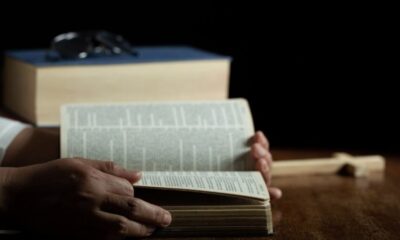
 TECHNOLOGY7 months ago
TECHNOLOGY7 months agoTop 10 Must-Read Stories from Kristen Archives You Can’t Miss
-

 TECHNOLOGY1 year ago
TECHNOLOGY1 year agoSky Bri Net Worth Revealed: How She Built Her Financial Empire
-

 TOPIC1 year ago
TOPIC1 year agoBasement Renovation Contractors: How They Tackle Structural Issues During Renovations
-

 TOPIC10 months ago
TOPIC10 months ago5 Reasons the //Vital-Mag.Net Blog Dominates Lifestyle
-

 TOPIC8 months ago
TOPIC8 months agoTop 10 Articles from the ://Vital-Mag.net Blog That You Can’t Miss
-

 BEAUTY1 year ago
BEAUTY1 year agoRevitalize Your Hair with Oribe Hair Care for Damaged Hair: Style It with Blue Dresses for Weddings and Events
-

 CRYPTO11 months ago
CRYPTO11 months agoCrypto30x.com Review: Is It the Right Platform for You?
-

 BUSINESS7 months ago
BUSINESS7 months agoTraceLoans Explained What You Need to Know
