BUSINESS
Database Migration for Financial Services

Migration is not just about updating technology. It is about making the core flexible again, so teams can move faster, scale without rework, deliver real-time services, and stay ahead. When it works, you get better access to data, fewer delays, and faster product delivery. When it does not, you get outages, broken processes, and missed expectations.
This article is prepared in collaboration with experts from Belitsoft, a custom software development company. Successful financial database modernization needs operational, regulatory, and risk alignment. Belitsoft uses advanced database migration tools to automate processes for accuracy, prevents data loss or corruption, minimizes downtime, and enhances security and compliance.
What Drives Database Migrations in Financial Services
Legacy on-premises systems get expensive fast. Licenses, hardware, support contracts. Teams move to cloud platforms to stop it. Not because cloud is cool, but because keeping the lights on in a 15-year-old stack costs too much. If you are spending your budget on just keeping the system up, you look for a way out.
Payments, trading, customer data— volumes go up, but the old database stays the same. You start seeing timeouts, slow queries, broken dashboards. That is when someone suggests moving to something that can actually scale. Not for the buzzwords — just so the reports stop failing at month-end.
Modern platforms make it easier to integrate, test, deploy. Old stacks do not. You want daily code pushes, fast rollbacks, and real-time data pipelines. Migration becomes part of getting out of waterfall hell.
Auditors want lineage, access control, and data retention. Your current system cannot provide it. At some point, a migration is cheaper than trying to duct-tape compliance onto an outdated stack. Sometimes it is not even your choice: the regulator forces the move.
After a merger, you have five systems doing the job of one. Customer data is duplicated, schemas do not match, and nothing reconciles cleanly. The only way to unify operations is to migrate to a new, clean platform. Delay it, and you just add more manual work and more bugs.
These are not cloud fairy tales. Teams move databases because the old ones are holding them back, not because some analyst said “data is the new oil”.
How Database Migrations Actually Happen in Finance
Migrating databases is expensive, risky, and painful. So when it happens, it means something serious is broken or blocking. And once you start, you cannot half-do it.
Planning: Inventory or Ambush?
The first thing that kills a migration? Surprise dependencies. Some internal tools are still hooked to a legacy DB. Some report used by the Risk team that nobody told you about. So before anything moves, the database migration team has to audit every system, schema, and app using the data. That is not “best practice,” that is self-defense. Otherwise, you break things in production and become a horror story on Slack.
Good teams start with a brutal checklist: what is connected, what is outdated, what breaks if this schema shifts. And no, CMDBs are not always 100% accurate. Someone on the team always has to do real discovery work to catch the edge cases.
Schema Compatibility: Where Hope Goes to Die
Migrations die in the schema layer if no one is paying attention. Going from Oracle to Postgres or Aurora? Half your stored procedures will break, and that is on a good day. Tools like AWS SCT help. They will tell you what breaks. They will not fix it. That is your job.
When banks migrate from a proprietary or mainframe setup, there is usually a pile of scripts that nobody has touched in ten years, written by someone who has since “moved on” (read: fled). These become blockers. Someone has to translate, rebuild, or throw them away.
Moving the Data: Welcome to the Swamp
ETL (Extract, Transform, Load) is where migrations slow down. You extract the data, transform it, and load it, and everything sounds great until you start actually running it. Record mismatches. Encoding issues. Null values where they should not be. Corrupt account references from 2014. It is never clean.
Teams will usually script their own flows. The big vendors will tell you to use their cloud-native pipeline tools. Fine. But in practice, someone always has a half-baked Python script quietly running in the background to catch what the tools miss.
If the organization has high standards, they are doing reconciliation: record counts, hashes, checksums. If they do not, you find out three weeks later when accounting cannot match balances.
Strategy: Phase It, Unless You Hate Sleep
There is always a debate: phased vs. big bang. Big bang sounds efficient until someone brings up what happens if the cutover fails. That means millions in missed transactions, angry customers, and a press release with the words ‘temporary outage’.
So most go phased. Migrate static data first (like customer reference data). Test it. Then layer on transactional history. Then, only after the dual-run proves parity, flip the live writes.
Hybrid migrations are common. No one trusts a full cutover unless the system is trivial. And in finance, nothing is trivial.
Cutover: How to Not Lose Your Job
The cutover is always terrifying. Ideally, you have been syncing data live in the background (via DMS, GoldenGate, whatever). You bulk-load the historical data, then sync deltas, then hold your breath.
The window for outages is short. Perhaps a few minutes. During that time, you disable writes, freeze traffic, validate the last chunk of sync, and flip the switch.
Rollback plans are written in blood. If something breaks during cutover, you have to decide: fix it fast, or roll back. Rolling back is not clean. It is messy, expensive, and political. That is why you need read-only backups of the legacy system for weeks after.
Testing: The Part Everyone Pretends Was Thorough
Pre-migration, you test in staging. You run through ETL logic, schema checks, sample queries. Then you do a full dress rehearsal with production data. If that breaks, or takes 30 hours, you go back and fix it.
After migration, you test again. Record counts. Balances. Transaction logs. Frontend apps. You make sure nothing silently has broken, especially in downstream analytics or reporting pipelines. User Acceptance Testing is critical here, because if business operations notice bugs before you do, you are already too late.
In high-risk migrations, banks run dual-mode: old and new systems run in parallel for a week, and results are matched line-by-line. Nobody wants to be the one who missed a decimal in a financial report.
Stabilization: It’s Not Over
After the cutover, the real work starts. Teams monitor for performance regressions, broken jobs, query plans that blow up under real load. You tune indexes, size infrastructure, fix whatever the pre-prod tests missed.
You also finalize backups, disaster recovery, monitoring, and logging. If it is a cloud migration, you review the bill and realize some part of the new setup is wildly over-provisioned.
Legacy systems are only decommissioned after everything else is proven. Data is archived per compliance. Nothing gets turned off until the lawyers and the risk team are happy.
Tools: Helpful, Not Magical
Yes, tools exist: AWS DMS, Azure DMS, Talend, SCT, custom ETL frameworks, even AI-based mapping. They help. They do not replace process, judgment, or domain knowledge. You still need real engineers watching every step.
Most real-world migrations succeed not because of tools, but because someone kept a checklist, tested everything, and got loud when things looked off.
That is how financial database migrations get done: as a long, risky, high-stakes ops project that eats weeks of your life and leaves you double-checking record counts in your sleep.
Compliance and Security During Migration: No Room for Error
Financial data migrations are not just technical projects: they are legal minefields. You are moving regulated data under live conditions. If you screw it up, the best-case scenario is an internal audit breathing down your neck. Worst case: regulatory action, lost licenses, lawsuits, or a headline you do not want to read.
There is no grace period. GDPR, PCI, SOX — all of it still applies when the data is in motion. If personal data is exposed during migration, that is a breach. If cardholder data hits the wrong temp storage, you are non-compliant. If financial records are lost or altered, you are out of SOX alignment.
Translation: encrypt everything, know where your data is going, do not create untracked copies or loose backups “just in case”, log every access and every modification.
If the data belongs to EU individuals, GDPR applies, even if you are just shuffling it from one internal system to another.
That means: no ‘grab it all and clean it up later’ tactics, you must know what personal data you are emigrating, prove it was protected in transit, and you cannot send it to a region where it is not allowed to live.
Compliance teams expect encryption, access logs, and documented data flow across borders. If you skip this and get audited later, good luck explaining why a staging database in Virginia had EU customer data in plaintext.
If your system touches credit card data, PCI rules apply. Migration means encryption in motion, no unsecured temp files, no full card numbers in dev environments. You are also expected to prove compliance, not just claim it.
That includes network segmentation during migration, strong role-based access control, masking sensitive fields in any test data, auditable logs of who touched what (and when), no one gets a pass because it was ‘just a migration’. If you mishandle this, you can lose your ability to process payments. Game over.
If you are moving financial records (general ledger, transactional data, etc.), SOX is watching. You must preserve data integrity, retain audit trails, and document every change.
A corrupted accounting entry? That is a problem. A missing transaction ID? That is a bigger one. No proof of reconciliation after migration? That is a failure.
SOX compliance means having a clear, locked-down process: pre- and post-migration record validation, immutable logs, and sign-off from internal or external auditors.
You cannot migrate ‘on trust’. Everything needs evidence.
Data Residency: Cloud Region ≠ Random Pick
You do not get to put data wherever it is cheapest. Many jurisdictions require financial data to stay within national borders, or at least within pre-approved cloud zones.
If you migrate across borders without permission, you are violating residency laws. That means picking your cloud region carefully, getting explicit waivers from regulators when needed, validating storage location and access controls ahead of time.
Some regulators require you to notify them before a major core system migration. Others will audit you after. Assume both.
What Real Teams Do
Good teams bring legal and compliance officers into the migration planning. They run playbooks with checkpoints. Is personal data encrypted at every step? Are backups secure and tracked? Is PII masked in test environments? Are we logging every touchpoint? Do we have rollback plans that do not expose us to risk? They also treat “we didn’t know” as an unacceptable excuse — because that is exactly how you get fined.
Security During Migration: Where It Actually Breaks
When you move financial data, the attack surface grows temporarily, but dramatically. Bad migrations do not fail because someone forgot to enable TLS. They fail because teams lose track of who has access, where the data is flowing, and what is being logged.
Security during migration is not about checkboxes. It is about control under stress.
Encrypt Everything. No Exceptions.
Data in transit? Encrypted. Data at rest in staging? Encrypted. Backups? Also encrypted.
Do not trust the network, the storage, or your own tools unless they are locked down. Use TLS for transfers, AES-256 at rest, and store your encryption keys as if they are the CEO’s passwords. If you are transferring via VPN or direct connect, make sure the configuration is not five years old and still accepting SHA-1.
Physical media? Still a thing, sometimes. Encrypt those drives, document custody, and treat them like contraband.
Least Privilege or Bust
Everyone suddenly wants access during a migration. Devs, DBAs, consultants, vendors, someone from “reporting” — they all show up with justifications.
Your job: say no, give only the minimum access needed, make it temporary, and kill it when the task is done.
Use RBAC, MFA, jump servers, and time-limited credentials. Every action taken during migration should be logged. Bonus points if no one can SSH into anything without going through a jump box with audit logging enabled.
Lock Down the Network
Do not tunnel critical financial data over the open internet. If you must, it is better to be fully encrypted, tunneled, and tracked.
Best practice is private network links or VPNs, plus firewall rules scoped to known IPs, IDS/IPS systems watching for anomalies, and segmented migration zones with zero egress by default.
Any public-facing service is a soft target. If you do not need it exposed, close the door.
Real-Time Monitoring or You’re Flying Blind
Security monitoring should already be in place, but during migration, turn up the sensitivity: watch for mass data exports, track failed authentication attempts, and flag unexpected traffic patterns.
Route logs to a central SIEM or SOC. Migration windows are high-risk — treat them that way. If something goes wrong and you do not catch it immediately, the breach has already happened.
Also: preserve all audit logs. That is your forensic safety net. You will need it if anything gets challenged.
Test Data = Real Risk
If you copy prod data into test environments, mask it. No excuses.
Scrub names, redact PII, dummy out card data. Most breaches do not come from production. They come from forgotten staging environments with real data and weak controls. Do not let your developers “just test it with the real dump”.
Backup Like You Mean It
Before anything moves, snapshot the entire source. Then encrypt the backup. Then test that the restore actually works.
Do not trust that rollback is “available” unless you have walked through it. Know what happens if the cutover fails. Know what data might be lost. Know how fast you can bring the old system back online.
If you have never done a rollback dry run, you are gambling.
Vendors Are Not Innocent
Are you using migration tools, cloud services, or third-party infrastructure? Then you are also trusting someone else’s security.
Make sure vendors have real certifications (ISO 27001, SOC 2, FedRAMP), you have reviewed their breach history, contracts include breach notifications and data handling clauses, and they are on your approved vendor list before the migration starts.
If regulators require pre-approval for your cloud provider, get that in writing before go-live.
Test Your Security Setup Before You Go Live
Run penetration tests, vulnerability scans, and disaster simulations before the real migration.
Kill the network mid-transfer and see what breaks. Validate how your team responds. If it is chaos during a test, imagine what production looks like at 2 AM with an audit breathing down your neck.
Migrations Are Temporary, Breaches Are Not
A data leak during migration is still a breach. Compliance does not care that it was “just for a few hours”. Security cannot be an afterthought or a checklist item for postmortem reviews. It needs to be built into the plan, tightly, with teeth. Otherwise, your database migration has just become your incident report.
BUSINESS
A Deep Dive into Öbversätt: User Experiences and Success Stories

Introduction to Öbversätt – what it is and how it works
In a world that’s becoming increasingly interconnected, the need for effective communication across language barriers is more critical than ever. Enter Öbversätt—a cutting-edge translation tool designed to bridge gaps and foster understanding among diverse cultures. With its intuitive interface and powerful capabilities, Öbversätt has quickly gained popularity among individuals and businesses alike. But what sets it apart from other translation services? How does it truly work in real-world scenarios? Join us as we embark on a deep dive into user experiences, success stories, and the myriad of benefits that come with using Öbversätt for all your language translation needs. Whether you’re a traveler exploring new destinations or a business aiming to expand globally, this exploration promises insights that could transform the way you communicate across languages.
User Experiences with Öbversätt – real stories from satisfied users
Users have shared remarkable experiences with Öbversätt, highlighting its efficiency and accuracy. One customer recounted how a last-minute translation request for business documents was completed swiftly, allowing them to make an important presentation without delay.
Another user expressed gratitude for the app’s intuitive interface. With just a few taps, they managed to communicate effectively during their travels in Sweden. The ability to translate signs and menus significantly enhanced their experience.
A freelance writer noted that Öbversätt helped bridge language barriers while collaborating with international clients. They appreciated the tool’s contextual understanding, ensuring that nuances weren’t lost in translation.
The positive feedback is consistent; many users emphasize how it has transformed both personal interactions and professional communications. These real stories reflect the growing impact of Öbversätt on everyday life across different cultures and languages.
Success Stories of businesses and individuals who have used Öbversätt
Businesses across various sectors have experienced remarkable transformations thanks to Öbversätt. A small e-commerce store specializing in handmade crafts was able to expand its reach internationally. By utilizing Öbversätt, they effectively communicated with customers in multiple languages, significantly increasing their sales.
Freelancers also found success using this translation tool. A graphic designer from Spain collaborated with clients in France and Germany without language barriers. Öbversätt allowed for seamless communication, leading to repeat business and referrals.
Educational institutions are not left behind either. A university utilized the platform to translate course materials into different languages. This effort attracted a diverse student body, enhancing the learning environment for all.
These stories reflect how Öbversätt is more than just a translation service; it’s a bridge that connects cultures and drives growth.
Benefits of using Öbversätt for language translation
Öbversätt revolutionizes the way we approach language translation. With its user-friendly interface, it allows anyone to translate text effortlessly. You don’t need to be a linguistic expert to navigate through the platform.
Speed is another significant advantage. Users can receive translations in real-time, making it perfect for urgent communications or deadlines. This immediacy enhances productivity and helps maintain fluid conversations across various languages.
Quality matters too. Öbversätt employs advanced algorithms that ensure accuracy while capturing nuances of different languages. This attention to detail minimizes misunderstandings and promotes clearer interactions.
Accessibility is crucial in today’s global landscape. Öbversätt supports numerous languages, catering to diverse audiences worldwide. Whether for personal use or business needs, it opens doors by bridging language gaps.
Cost-effectiveness adds value for users looking for reliable translations without breaking the bank. It provides an efficient solution tailored to varying budgets and requirements.
How to get started with Öbversätt
Getting started with Öbversätt is a breeze. First, visit their official website to create an account. The registration process is straightforward and only takes a few minutes.
Once you’ve signed up, explore the user-friendly interface. It’s designed for everyone, whether you’re a tech whiz or just beginning your journey in translation.
Next, upload the documents or text that require translation. You can choose from various formats like PDFs and Word files.
After uploading, select your desired languages for translation. Öbversätt supports multiple language pairs to cater to diverse needs.
Hit the translate button and watch as magic happens in real-time! You’ll receive high-quality translations quickly without compromising on accuracy or context.
Tips and tricks for maximizing the use of Öbversätt
To get the most out of Öbversätt, start by familiarizing yourself with its interface. A solid understanding of features can boost your efficiency.
Leverage the custom glossary feature. By adding specific terms relevant to your industry, you ensure that translations resonate with your audience.
Don’t hesitate to experiment with different translation styles. Whether formal or conversational, adjusting settings can yield more personalized results.
Utilize feedback loops. After receiving a translation, take a moment to refine it based on context and tone before sharing it widely.
Stay updated on new features and updates from Öbversätt. The platform continually evolves and adapting to these changes can enhance your experience significantly.
Conclusion and future of translation technology
The landscape of translation technology is evolving rapidly. Öbversätt stands at the forefront, offering innovative solutions that simplify communication across languages. The user experiences and success stories illustrate its impact on both individuals and businesses alike.
As we look ahead, it’s clear that tools like Öbversätt will continue to shape how we connect globally. With advancements in artificial intelligence and machine learning, translations will become even more nuanced and contextually relevant. This means fewer lost nuances in conversation and a greater understanding among people from different backgrounds.
Embracing these technologies not only enhances personal interactions but also opens doors for international business opportunities. As more users discover the benefits of efficient language translation through Öbversätt, it’s exciting to envision what the future holds for global communication.
For now, those who harness this tool can expect a seamless experience with their multilingual needs while contributing to an increasingly interconnected world where language barriers are diminished. The journey has just begun; staying updated with such innovations could be key to thriving in this ever-evolving digital age.
BUSINESS
Print On Demand Vs Dropshipping: Which Model Is Better For Your Business
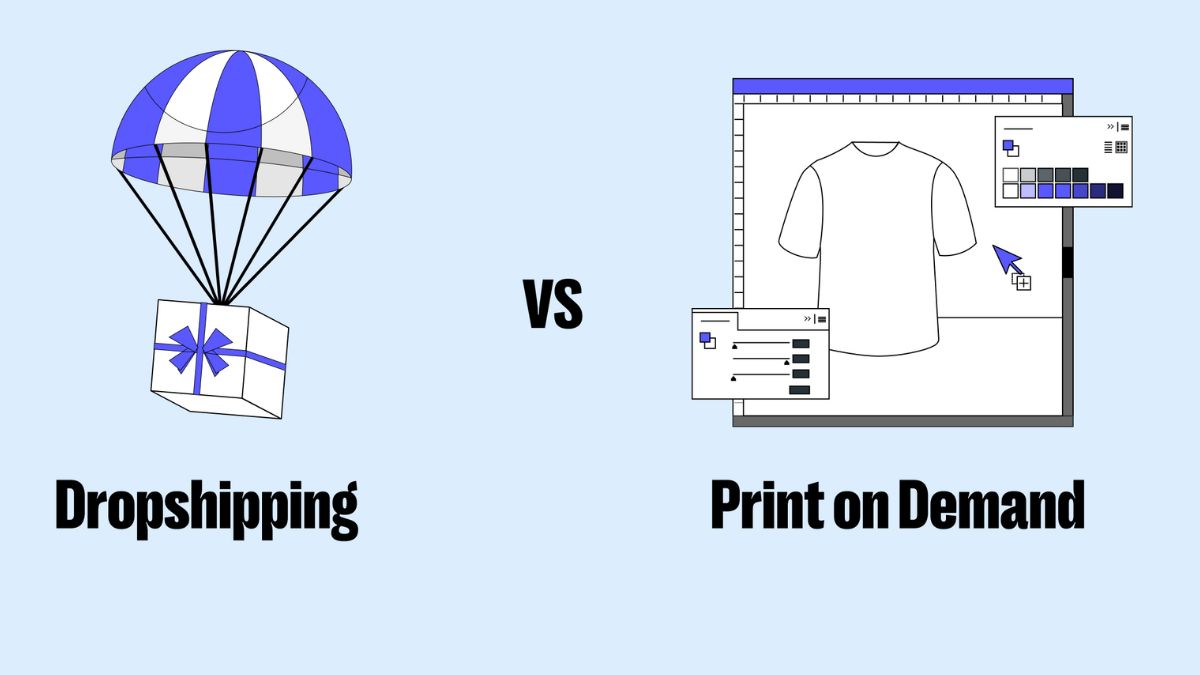
Two of the most popular models that entrepreneurs often consider are Print on Demand (POD) and Dropshipping. Both allow you to start an online store without holding inventory, but they operate in very different ways. This blog will compare the two models in terms of their advantages, challenges, and suitability for various business types. By the end, you’ll have a better understanding of which model aligns best with your business goals and resources.
What is Print on Demand?
Print on Demand (POD) is a business model that allows you to create and sell customized products without the need to invest in bulk inventory. When a customer makes a purchase, the product is manufactured, printed, and shipped directly to the customer by a third-party supplier. This makes it an ideal model for those starting a print on demand business.
POD works for products like clothing, posters, mugs, phone cases, and other customizable items. The key feature of POD is that it allows you to offer a wide range of products that can be tailored to your customers’ preferences without upfront costs. For example, you can sell custom t-shirts with unique designs, personalized mugs, or even limited-edition artwork on canvas.
The main advantage of POD is that you don’t have to worry about managing inventory, and you don’t need to purchase products in bulk. This significantly lowers the upfront costs and risks of running an eCommerce store. However, POD does have its challenges. The per-unit cost of POD products is generally higher compared to bulk purchases, and shipping times can be longer. As you rely on third-party suppliers to fulfill orders, there is also less control over product quality and delivery times, which can affect customer satisfaction.
What is Dropshipping?
Dropshipping is another popular eCommerce model that allows you to sell products without holding inventory. The process is relatively simple: when a customer places an order, the seller forwards the order details to the supplier, who then ships the product directly to the customer.
Unlike POD, which typically focuses on personalized or custom products, dropshipping often involves standardized, mass-produced items. These could range from consumer electronics and home goods to fashion accessories and beauty products. Since you don’t manage the stock, your main job is marketing the products and processing orders.
Dropshipping’s biggest advantage is the low upfront costs. You don’t need to purchase products in bulk or maintain a warehouse, and you can scale your store easily by adding more products to your catalog without worrying about storage. However, there are downsides. Since you rely on suppliers for inventory and fulfillment, you can’t guarantee product quality or timely shipping. Additionally, dropshipping tends to have lower profit margins compared to other eCommerce models, as products are usually sold at a standard price with little room for customization or markup.
Print on Demand vs Dropshipping
Now that we’ve explored both Print on Demand and Dropshipping, let’s break down which model might be right for your specific business goals, market, and budget.
Market Demand
If your target audience is looking for personalized or unique items, Print on Demand is an ideal choice. POD works well for niches that value customization, such as custom hats, T-shirts, or mugs. For example, selling personalized wedding gifts or custom-designed shirts for sports teams can be highly profitable in a POD business.
On the other hand, if you’re looking to tap into a broader market with mass-produced products like electronics, home goods, or beauty supplies, dropshipping might be the better option. Dropshipping allows you to sell a wide range of items quickly and efficiently, without the need for complex customization.
Business Scale and Budget
Your available budget will heavily influence which model works best for you. Print on Demand is suitable for businesses of various sizes, but it does require a degree of flexibility and investment, especially if you plan to scale quickly. While you won’t need to invest in bulk inventory, the higher per-unit costs can add up, especially if your customer base grows rapidly.
Dropshipping, on the other hand, is the better choice for businesses with a smaller budget or those just starting out. Since there is no need to purchase inventory upfront, dropshipping is one of the most cost-effective ways to enter the eCommerce world. The downside is that while it’s easy to start, the low profit margins and reliance on suppliers can present challenges as your business grows.
Profit Potential
One of the key differences between POD and dropshipping lies in profit margins. In Print on Demand, each item tends to be more expensive to produce, but you can price products higher due to their uniqueness and customization. For instance, a custom t-shirt or a personalized mug can be sold for a premium, which allows you to generate higher profits per sale. However, because the per-unit cost is higher, you may need to sell more items to achieve significant profits.
In contrast, dropshipping typically has lower profit margins. Since you’re selling mass-produced items, the price is usually set by the supplier, leaving little room for you to mark up the products. While you can sell a larger volume of products, you’ll need to rely on generating high sales numbers to make a substantial profit.
POD vs Dropshipping: Pros and Cons Comparison
Print on Demand Pros
The biggest advantage of Print on Demand is the ability to offer highly customized products, which can help build a unique brand and attract a dedicated customer base. You don’t need to deal with inventory, which reduces the risks associated with unsold stock. Moreover, the flexibility of offering different designs and products allows you to experiment and find what resonates with your audience.
Print on Demand Cons
However, Print on Demand comes with some drawbacks. The biggest challenge is the higher cost per unit, which reduces your profit margins. Additionally, because you rely on a third-party supplier for fulfillment, you have less control over shipping times and product quality, which can affect customer satisfaction. Finally, POD businesses can face competition from other sellers offering similar products, making it harder to stand out.
Dropshipping Pros
Dropshipping’s main advantage is the low startup cost and the ability to scale quickly. You can list hundreds or even thousands of products without worrying about managing inventory. This makes it an attractive option for entrepreneurs who want to get into eCommerce without committing large amounts of capital. Dropshipping also allows you to test different products and niches with minimal financial risk.
Dropshipping Cons
The major drawback of dropshipping is the low profit margin. Since you are selling products at a fixed price set by the supplier, you won’t have as much flexibility to increase your profit margins. Additionally, dropshipping can be highly competitive, with many sellers offering similar products. Since you have no control over the product quality or shipping times, poor customer experiences can damage your brand reputation.
How to Choose the Right eCommerce Model for Your Business
Choosing between Print on Demand and Dropshipping depends on several factors, including your budget, the products you want to sell, and your long-term business goals.
If you’re aiming for a personalized and unique brand with the potential for higher profit margins, POD is the way to go. It’s perfect for businesses that cater to specific niches where customization is highly valued.
If you want to start an eCommerce business with low upfront costs and a broad range of products, dropshipping might be the better option. It’s a great choice for those looking to scale quickly and test multiple products without financial risk.
Ultimately, you may even find that combining both models can work for your business. For example, you could start with dropshipping to build your customer base and then introduce POD products as your brand grows, allowing you to offer a more personalized experience.
Conclusion
Both Print on Demand and Dropshipping are excellent models for entrepreneurs looking to start an eCommerce business without holding inventory. Each has its own advantages and challenges, so choosing the right model depends on your business goals, niche, and available resources. By understanding the pros and cons of each model, you’ll be able to make an informed decision that aligns with your vision and sets you up for success.
FAQs
Which model is more profitable: Print on Demand or Dropshipping?
Print on Demand can be more profitable per unit because of the ability to charge higher prices for customized products. However, dropshipping might be better for businesses aiming for large volumes of sales with lower profit margins.
Is Print on Demand suitable for mass production?
Print on Demand is not ideal for mass production. It works best for businesses offering small batches of customized or personalized products.
How can I switch from POD to Dropshipping or vice versa?
If you start with one model and decide it’s not the best fit, you can always transition. However, this may require changes to your website, product listings, and supplier relationships.
Which model is better for selling personalized items?
Print on Demand is specifically designed for selling personalized and custom products, making it the ideal choice for businesses that want to offer unique items.
BUSINESS
Behind the Scenes: A Day in the Life of TBPAC Tampa

Introduction to TBPAC Tampa
Step into the vibrant world of TBPAC Tampa, where art, culture, and community collide in a spectacular fashion. Nestled in the heart of downtown Tampa, this performing arts center is more than just a venue; it’s a hub of creativity that brings people together through unforgettable performances and events. But what does it take to keep this dynamic institution running smoothly? Join us as we pull back the curtain and reveal a day in the life at TBPAC Tampa. From dedicated staff members to behind-the-scenes magic, discover how this cultural cornerstone impacts our community and nurtures local talent. Are you ready for an insider’s look? Let’s dive deeper!
History and Mission of TBPAC
TBPAC Tampa, or the Straz Center for the Performing Arts as it’s formally known, has a rich history that dates back to its opening in 1987. Nestled along the banks of the Hillsborough River, this cultural gem was designed to be a vibrant hub for performing arts in Florida.
The mission of TBPAC is clear: to enrich lives through extraordinary experiences in music, theater, and dance. It aims not just to entertain but also to educate and inspire audiences of all ages.
Over the years, TBPAC has hosted countless productions from Broadway hits to classical performances. Its commitment extends beyond mere entertainment; fostering creativity within the community remains at its core. The center embraces diversity by showcasing local talent alongside international acts, creating an inclusive atmosphere where everyone can thrive artistically.
The People Behind the Scenes: Meet the Staff
Behind the glamor of TBPAC Tampa lies a dedicated team. Each member plays a crucial role in bringing performances to life.
Meet the stage manager, who orchestrates every show with precision. Their keen eye ensures that set changes happen seamlessly, making magic happen behind closed curtains.
The lighting designer brings creativity and innovation. They use their artistic vision to create moods that captivate audiences from the very first moment.
Then there’s the box office staff, welcoming patrons with warm smiles. They handle ticket sales while providing insights into upcoming events and performances.
Administrative personnel work tirelessly behind desks, managing schedules and coordinating logistics. Their efforts keep everything running smoothly at TBPAC Tampa.
Each person contributes uniquely to this vibrant ecosystem. Together, they form an unstoppable force that makes every performance memorable for everyone involved.
A Day in the Life of TBPAC Tampa: Behind the Curtains
As the sun rises over Tampa, the hustle and bustle of TBPAC begins. Early morning brings a symphony of sounds—crews setting up stages, lights flickering to life, and musicians warming up.
Backstage is alive with energy. The production team collaborates on last-minute adjustments while actors rehearse lines just before their performance. There’s an electric anticipation in the air.
The box office staff greets eager patrons as they arrive, ready to assist with smiles and helpful tips about the evening’s show. Each ticket sold represents not just a seat filled but a connection made between artists and audiences.
Throughout the day, maintenance teams ensure that every corner shines brightly for visitors. Their work often goes unnoticed but is crucial for creating memorable experiences at TBPAC.
Each role contributes to the magic that unfolds nightly—a delicate dance behind the curtains where passion and precision intertwine seamlessly.
The Challenges and Rewards of Working at TBPAC Tampa
Working at TBPAC Tampa presents a unique blend of challenges and rewards. The fast-paced environment keeps staff on their toes, especially during peak performance seasons. With countless events lined up, coordinating logistics can be daunting.
Communication is key here. Staff members must collaborate seamlessly to ensure every show runs smoothly. This often means long hours and quick problem-solving under pressure.
Yet the rewards are palpable. Each successful event brings an exhilarating sense of accomplishment. Seeing audiences captivated by performances makes all the effort worthwhile.
The camaraderie among team members adds to the experience as well. Together, they celebrate successes and navigate hurdles, creating lasting bonds in the process.
Being part of TBPAC Tampa means contributing to something greater—bringing art and culture to life for the community while facing both obstacles and triumphs along the way.
Upcoming Events and Performances at TBPAC Tampa
TBPAC Tampa is buzzing with excitement as a stellar lineup of events and performances approaches. From mesmerizing Broadway shows to captivating concerts, the stage is set for unforgettable experiences.
This season’s highlights include renowned musicals that promise to dazzle audiences. Local talent will also shine through various community showcases, offering residents a chance to connect with the arts.
Music lovers can look forward to live performances from celebrated artists across genres. Whether you enjoy rock, jazz, or classical melodies, there’s something for everyone on the calendar.
Additionally, family-friendly events will engage younger audiences and spark their creativity. These programs aim to inspire future generations of artists and performers right here in Tampa Bay.
With so much happening at TBPAC Tampa, it’s no wonder ticket sales are flying fast. Be sure not to miss out on these incredible opportunities!
Conclusion: The Impact of TBPAC on the Community
TBPAC Tampa plays a pivotal role in the local community. It serves as a cultural hub, bringing people together through various forms of art and entertainment. The center not only hosts performances but also engages with schools and community groups, fostering appreciation for the arts among all ages.
The impact extends beyond just providing entertainment. TBPAC nurtures talent by offering educational programs that inspire young artists and performers. By creating opportunities for collaboration between artists and audiences, it enriches the cultural landscape of Tampa.
As new events roll out regularly, there’s always something fresh to experience at TBPAC Tampa. It remains dedicated to enhancing community life while supporting local artists. The commitment to accessible art ensures everyone can find joy in what they offer.
TBPAC is more than just a venue; it’s an essential part of the fabric of Tampa’s vibrant artistic scene that continues to grow and evolve with each passing year.
-
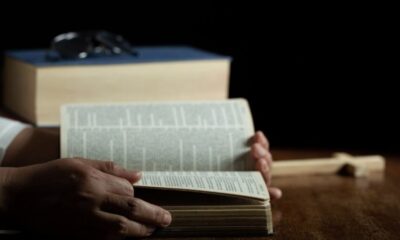
 TECHNOLOGY7 months ago
TECHNOLOGY7 months agoTop 10 Must-Read Stories from Kristen Archives You Can’t Miss
-

 TECHNOLOGY1 year ago
TECHNOLOGY1 year agoSky Bri Net Worth Revealed: How She Built Her Financial Empire
-

 TOPIC1 year ago
TOPIC1 year agoBasement Renovation Contractors: How They Tackle Structural Issues During Renovations
-

 TOPIC9 months ago
TOPIC9 months ago5 Reasons the //Vital-Mag.Net Blog Dominates Lifestyle
-

 TOPIC8 months ago
TOPIC8 months agoTop 10 Articles from the ://Vital-Mag.net Blog That You Can’t Miss
-

 BEAUTY1 year ago
BEAUTY1 year agoRevitalize Your Hair with Oribe Hair Care for Damaged Hair: Style It with Blue Dresses for Weddings and Events
-

 CRYPTO11 months ago
CRYPTO11 months agoCrypto30x.com Review: Is It the Right Platform for You?
-

 BUSINESS7 months ago
BUSINESS7 months agoTraceLoans Explained What You Need to Know
