GAMES
How to Spoof Location to Fix Pokemon Go Error 12 on iPhone
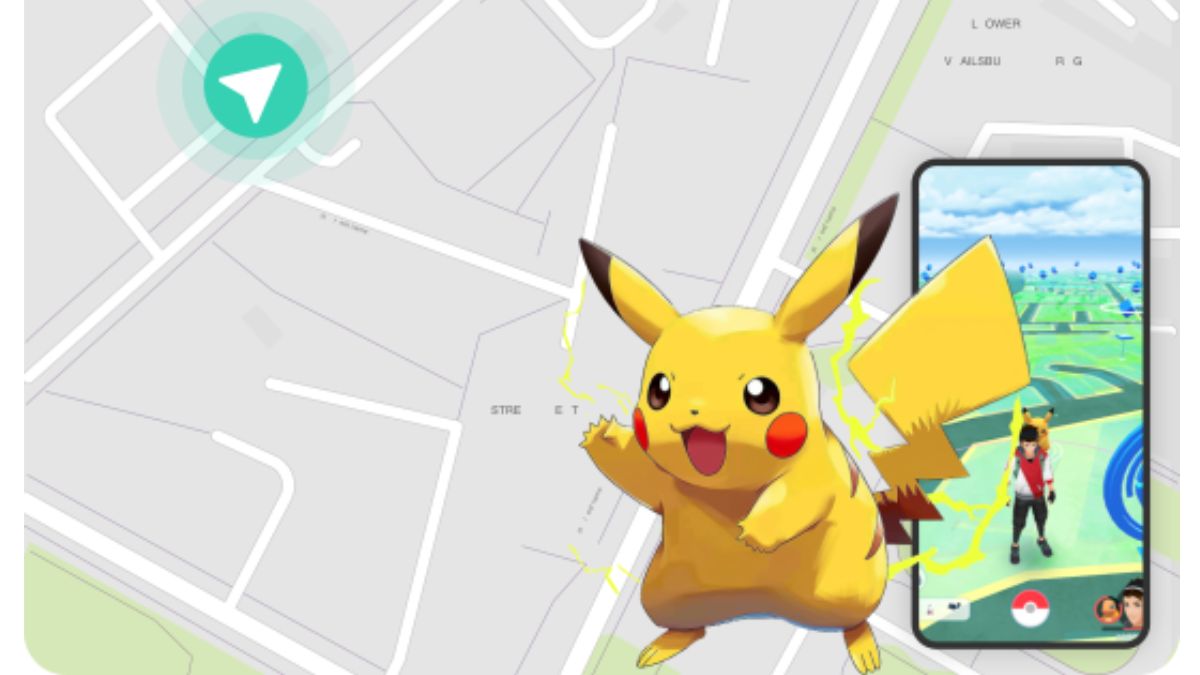
Pokémon Go has become one of the most popular augmented reality (AR) games since its release. However, the fun can sometimes be interrupted by frustrating errors like “Failed to Detect Location 12.” This error is particularly annoying for players who use location spoofing tools to explore different regions and catch rare Pokémon. Thankfully, there’s a solution to bypass this error without having to jailbreak your iPhone.
In this guide, we’ll explore how to fix the location error 12 Pokémon Go on your iPhone using two powerful tools: MocPOGO and iWhereGo POGO Genius. By combining these two apps, you can spoof your location, avoid detection, and get back to playing Pokémon Go without errors.
What is the “Failed to Detect Location 12” Error?
The “Failed to Detect Location 12” error in Pokémon Go usually occurs when the game is unable to accurately determine your device’s GPS location. This can happen due to weak GPS signals, inconsistencies in location data, or the use of outdated spoofing tools that are no longer compatible with Pokémon Go’s latest updates.
Niantic, the company behind Pokémon Go, uses anti-cheating mechanisms to detect players who attempt to spoof their GPS location. This error is one way they attempt to prevent players from using third-party apps to manipulate their location in the game.
Why You Should Avoid Jailbreaking
In the past, some players would resort to jailbreaking their iPhones to bypass these errors. However, jailbreaking has many downsides, such as voiding your device’s warranty, exposing it to security risks, and causing compatibility issues with future iOS updates.
Fortunately, with tools like MocPOGO and iWhereGo POGO Genius, you can spoof your location and fix the error without needing to jailbreak your device. These tools are easy to use, regularly updated to stay compatible with Niantic’s updates, and safe for your iPhone.
The Power of MocPOGO and iWhereGo POGO Genius
MocPOGO and iWhereGo POGO Genius work together to create an effective, user-friendly solution for bypassing the “Failed to Detect Location 12” error.
- MocPOGO is a GPS spoofing tool specifically designed for iOS devices. It lets you change your location, simulate movement, and explore different regions in Pokémon Go, all without jailbreaking your phone.
- iWhereGo POGO Genius provides a modified version of Pokémon Go that can bypass the location error. It works by installing a version of the game that is not affected by Niantic’s anti-spoofing features.
When used together, these tools offer a reliable and safe method to spoof your location in Pokémon Go and fix the error.
How to Spoof Location and Fix Pokémon Go Error 12
Let’s dive into the detailed steps of how you can fix the “Failed to Detect Location 12” error using MocPOGO and iWhereGo POGO Genius.
Step 1: Install iWhereGo POGO Genius
- Visit iWhereGo’s Official Website
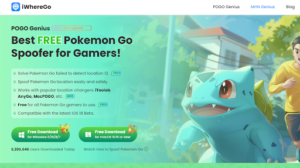
Using any web browser on your laptop or desktop PC, go to the official iWhereGo website. Download the POGO Genius tool and install it.
- Uninstall Pokémon Go on Your iPhone
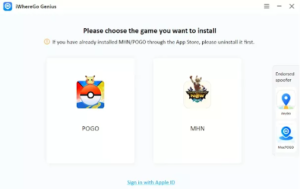
Before you proceed, uninstall the current version of Pokémon Go from your iPhone to avoid conflicts with the modified version.
- Connect Your iPhone to Your Computer

After launching POGO Genius, click on the “POGO” option. You will be prompted to enter your Apple ID credentials. This is necessary to sign in and authenticate your device. Then, connect your iPhone to your computer using a USB or Lightning cable.
- Enable Developer Options
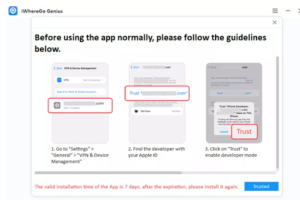
Follow the instructions on POGO Genius to enable Developer Options on your iPhone. This step is crucial for the installation of the modified Pokémon Go version.
- Download the Modified Pokémon Go Version
Once Developer Options are enabled, POGO Genius will begin downloading the modified version of Pokémon Go to your iPhone. Ensure that your phone stays connected to your computer throughout the process. When the installation is complete, you’ll receive a notification.
At this point, your iPhone is ready to spoof locations using MocPOGO.
Step 2: Install MocPOGO for iOS
- Download MocPOGO from the Official Website
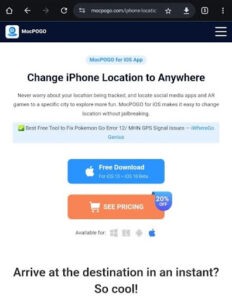
Next, open a web browser on your iPhone and visit the official MocPOGO download page. Click on the “Download” button and follow the on-screen instructions to install the app. Once installed, register your account to access the app’s full features.
Step 3: Spoof Your Location with MocPOGO
Now that both iWhereGo POGO Genius and MocPOGO are installed, you can start spoofing your location in Pokémon Go.

- Launch MocPOGO
Open the MocPOGO app on your iPhone. In the search bar on the map screen, enter the location you want to spoof to. Once entered, select “Teleport” from the menu. - Set Up VPN for Location Spoofing
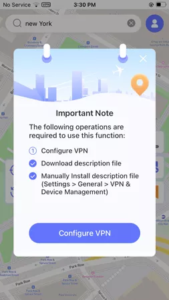
MocPOGO will guide you through the process of configuring your VPN settings. This ensures that your location spoofing is hidden from Pokémon Go’s detection systems. Follow the instructions to complete this setup.
- Confirm Your Location Change
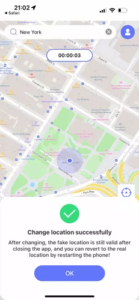
Once the VPN is configured, you’ll receive a notification on the map confirming that your location has been successfully spoofed.
- Simulate Movement (Optional)
If you want to simulate walking or driving to catch Pokémon or visit PokéStops and Gyms, use the “Walk” option. Enter your desired endpoint, and MocPOGO will create a route. You can also adjust your movement speed using the slider on the screen. - Use the GPS Joystick for Precise Movement
MocPOGO offers a GPS joystick feature, which gives you full control over your character’s movement in Pokémon Go. Simply click on the joystick icon, and you can move your character in any direction, just like in a real-world environment.
Step 4: Play Pokémon Go Without Error 12
Once you have set your spoofed location, open the modified version of Pokémon Go installed through iWhereGo Genius. Sign in to your account, and you should be able to play without encountering the “Failed to Detect Location 12” error.
With this setup, you can explore new regions, catch rare Pokémon, and complete raids—all from the comfort of your home.
Step 5: Revert to Your Real Location
When you’re done spoofing your location, you can easily revert your iPhone to detect your real location again. Simply restart your iPhone and turn on Location Services. This will restore your real-time location in all apps, including Pokémon Go.
If you need to spoof your location again in the future, just follow the same steps with MocPOGO.
Conclusion
Using MocPOGO and iWhereGo POGO Genius provides a safe, effective, and easy way to fix the “Failed to Detect Location 12” error in Pokémon Go. With these tools, you can continue spoofing your location, catching rare Pokémon, and enjoying the game without having to jailbreak your iPhone.
GAMES
Top 5 Reasons to Bookmark GamerXO Dot com Today

If you’re a gaming enthusiast, you know how crucial it is to stay updated with the latest trends, reviews, and insider information. Enter GamerXO Dot com—a treasure trove for gamers of all levels. Whether you’re hunting for the next big release or seeking community discussions about your favorite titles, this site has got you covered. It’s not just another gaming website; it’s a hub where passion meets expertise. Ready to find out why you should bookmark GamerXO Dot com today? Let’s dive into what makes this platform stand out in the vast world of gaming!
Extensive Database of Game Reviews and Ratings
GamerXO dot com boasts an extensive database of game reviews and ratings, making it a go-to source for gamers seeking informed opinions. Whether you’re eyeing the latest blockbuster or a hidden gem, you can find comprehensive insights that cater to every gaming preference.
The reviews are penned by experienced gamers who delve into gameplay mechanics, graphics quality, and story depth. This ensures you receive honest feedback that helps in decision-making.
Ratings are not just numbers; they reflect community sentiment as well. With user-generated scores alongside expert critiques, you’ll get a balanced perspective on each title.
Searching is simple too. You can filter games by genre, platform, or release date to quickly find what piques your interest. Forget scouring multiple sites—everything you need is right at your fingertips on GamerXO dot com.
Exclusive Insider Coverage of Upcoming Games
At GamerXO Dot com, staying ahead of the gaming curve is easy. The platform offers exclusive insider coverage that you won’t find anywhere else. This means you get a sneak peek into upcoming titles before they hit the shelves.
The team behind GamerXO has connections in the industry, bringing you first-hand information straight from developers and publishers. Whether it’s gameplay mechanics or storylines, you’re always in the loop.
Not only does this give gamers an edge when planning their purchases, but it also fuels discussions within the community. You can share your thoughts and theories about anticipated releases with others who are just as passionate.
With regular updates on game announcements and previews, GamerXO ensures that anticipation remains high. You’ll never miss out on what’s next in gaming by keeping an eye on this resourceful site.
Gaming Community and Forums for Discussion
GamerXO Dot com offers a vibrant community where gamers from all backgrounds can connect. Whether you’re a casual player or a hardcore enthusiast, there’s something for everyone.
The forums are buzzing with discussions on the latest game releases, strategies, and tips. Members share their experiences and insights. It’s an excellent way to learn more about your favorite titles.
You can join specific threads that match your interests. From indie games to mainstream blockbusters, there’s no shortage of topics to explore.
Engagement is key here; users often post questions seeking advice or recommendations. This back-and-forth creates an inviting atmosphere perfect for building friendships centered around gaming.
Don’t just play alone—dive into these discussions and become part of this growing network of gaming aficionados!
Regularly Updated News and Articles on the Gaming Industry
GamerXO Dot com keeps you in the loop with regular updates on gaming news. The site is a treasure trove of fresh articles covering everything from game releases to industry trends.
You’ll find insights into what’s happening in your favorite franchises and emerging titles that are generating buzz. Whether it’s a surprise sequel announcement or shifts in game development, GamerXO has you covered.
The writers behind the scenes are passionate gamers themselves. They bring enthusiasm and expertise to each article, ensuring content resonates with readers.
Moreover, the diverse range of topics means there’s always something new to discover. From technology advancements to discussions about gaming culture, every visit offers a chance for learning and engagement.
Staying informed has never been easier or more enjoyable than with GamerXO’s rich repository of articles dedicated to all things gaming-related.
Special Deals and Discounts for Members
At GamerXO dot com, being a member comes with some fantastic perks. One of the most exciting benefits is access to exclusive deals and discounts on games, gear, and merchandise. Imagine snagging the latest titles or gaming accessories at a fraction of the retail price.
These special offers are regularly updated, ensuring that you always have something new to check out. Whether you’re looking for AAA titles or indie gems, there’s often a deal waiting just for you.
Members also receive early notifications about flash sales and limited-time promotions. This means you can jump on bargains before they disappear.
Plus, these discounts aren’t just limited to games; they extend to gaming hardware as well. From consoles to headsets, being part of this community ensures your wallet stays happy while your game library expands.
Conclusion: Why You Should Bookmark GamerXO Dot com Now
When it comes to gaming resources, GamerXO Dot com stands out as a must-visit destination. With its extensive database of game reviews and ratings, you can easily find the best games that match your taste. The exclusive insider coverage keeps you ahead of the curve, ensuring you’re always in the loop about upcoming titles.
The vibrant gaming community offers a space for discussions where gamers can connect and share their thoughts. Plus, with regularly updated news and articles on industry trends, you’ll never miss an important development again.
Who doesn’t love special deals? As a member of GamerXO Dot com, you’ll have access to discounts that make your gaming experience even sweeter.
Bookmarking GamerXO Dot com today means immersing yourself in everything gaming has to offer—craft your path as a gamer now!
GAMES
Why Digital Games Appeal to Outdoor and Competitive Lifestyle Enthusiasts

So here’s something that totally caught me off guard. My buddy – this guy who’s basically lived on mountain trails for the past decade – got completely obsessed with gaming during the pandemic. Not just casual stuff either. We’re talking serious, hours-long sessions that rivaled his training schedules. At first, I thought he’d lost his mind. But then I started noticing the same pattern everywhere. Rock climbers, marathon runners, extreme sports junkies – they were all diving headfirst into digital games. The more I thought about it, the more it made sense.
1. Your Brain Needs Exercise Too
Look, when you’re used to pushing yourself physically every single day, rest days feel like torture. Your body’s screaming for recovery, but your mind is still revving at full throttle. That’s where games come in clutch. Last month, I was dealing with a knee injury that kept me off my bike for three weeks. Instead of going stir-crazy, I found myself getting completely absorbed in strategy games. Same focused intensity, same drive to improve, just channeled differently. The mental endurance you build solving complex gaming challenges actually carries over to those moments when you’re three hours into a difficult hike and your brain wants to quit. It’s like doing bicep curls for your concentration.
2. Real Stakes, Real Adrenaline
Competitive people are adrenaline junkies, plain and simple. We crave that rush where everything’s on the line and one mistake costs you big time. Casual gaming just doesn’t cut it – there’s no real consequence for failure. That’s why so many outdoor enthusiasts discover they can play games for real money and suddenly everything changes. I’m not talking about reckless gambling here. I mean bringing back that familiar pressure where your skills actually matter and there’s something valuable at stake. When you’re used to the intensity of racing down a mountain or pushing through the final miles of a marathon, you need that same edge in other areas of life. Real-money gaming recreates that psychological pressure that makes every decision count.
3. Weather Won’t Kill Your Competitive Spirit
Mother Nature has zero respect for your training schedule, and that drives competitive people absolutely nuts. I’ve lost count of how many times I’ve had epic outdoor plans ruined by sudden storms or dangerous conditions. But here’s what I’ve learned: those same competitive instincts that fuel your outdoor adventures translate perfectly to gaming. My friend Sarah, who’s normally out trail running at dawn, spent an entire blizzard-bound weekend mastering a racing simulator. She came out of it with sharper reflexes and better decision-making skills than before. The key is maintaining that competitive mindset year-round, regardless of what’s happening outside your window.
4. Finding Your Tribe in the Digital Wild
Outdoor sports create these incredible communities, but geography can be a real pain. Try finding other serious rock climbers in rural Nebraska – good luck with that. Digital gaming completely eliminates location barriers. Some of my closest competitive friendships started in online gaming lobbies. We’d trash-talk each other’s gaming skills, then meet up for actual outdoor adventures whenever possible. The competitive banter, shared strategies, and mutual respect for improvement – it all transfers seamlessly between digital and physical spaces. Plus, you can maintain those relationships daily instead of waiting for the next big outdoor event.
5. Cross-Training for Your Brain
This might sound weird, but gaming has genuinely improved my outdoor performance. Resource management in survival games taught me better wilderness planning. Tactical games sharpened my spatial awareness on climbing routes. Racing simulators improved my understanding of momentum and timing on mountain bike trails. I’m not imagining this connection – other outdoor enthusiasts report similar experiences. The pattern recognition skills you develop in complex games directly enhance trail navigation. The multi-tasking required in competitive gaming translates to better situational awareness during outdoor activities. It’s like hitting the gym for your brain, using different exercises to strengthen the same underlying mental muscles.
6. Data Nerds Unite
Competitive athletes are obsessed with numbers, and modern games deliver data in ways that make outdoor enthusiasts absolutely giddy. Every gaming session provides detailed statistics on reaction times, decision-making speed, strategic effectiveness – the works. I analyze my gaming performance with the same intensity I bring to reviewing my cycling power data or climbing route times. The constant feedback loop of improvement resonates perfectly with people who track every aspect of their physical performance. Gaming becomes another avenue for that analytical mindset, providing immediate data that you can actually use to improve. It’s like having a personal coach who never stops taking notes.
7. Portable Competition in Your Pocket
Outdoor enthusiasts travel constantly for competitions, training camps, or pure adventure. Maintaining competitive sharpness during long flights or hotel stays used to be nearly impossible. Now? Your smartphone becomes a complete training facility that weighs nothing and fits anywhere. I’ve used reaction-based games to stay sharp during cross-country flights. My climbing partner practices strategic thinking with puzzle games during bad weather at base camp. The portability factor is revolutionary – you can’t bring a rock wall on a business trip, but you can absolutely bring challenging games that exercise similar mental skills.
8. Low-Risk Way to Try New Challenges
Starting a new outdoor sport usually means dropping serious cash on equipment, training, and potentially expensive mistakes. Digital games let you explore new competitive arenas immediately. A skilled kayaker can jump into esports competitions and apply their competitive instincts to completely different challenges. This variety satisfies that natural curiosity that drives outdoor enthusiasts to constantly try new activities. The quick learning curve provides immediate competitive satisfaction without the logistical nightmare of managing different gear sets and training schedules. You can maintain multiple competitive outlets without turning your garage into a sporting goods warehouse.
Conclusion
Gaming isn’t replacing outdoor adventures for these folks – it’s amplifying them. The same psychological drivers that push people to attempt seemingly impossible outdoor challenges also draw them to demanding digital experiences. Gaming provides mental training, competitive outlets, social connections, and skill development that directly supports their outdoor lifestyle. Instead of being contradictory, digital gaming and outdoor activities create a complete competitive ecosystem that satisfies different aspects of their driven personalities. The smartest outdoor athletes understand that peak performance requires training both body and mind, and digital games have become an essential tool in that comprehensive approach to competitive excellence.
GAMES
Navigating the Latest PC Gaming Trends in Australia

The realm of PC gaming is an ever-evolving landscape, with new trends and technologies emerging at a rapid pace. For gaming enthusiasts in Australia, staying abreast of these developments is key to maximising their experience. In recent years, the nation has seen a significant rise in the popularity of PC gaming, prompting both consumers and manufacturers to adapt to the trends sweeping through the industry.
The Rise of High-Performance Gaming PCs
One trend that has become increasingly noticeable in Australia is the demand for high-performance gaming hardware. The pursuit of a premium gaming PC in Australia has led many gamers to seek out powerful processors, high-end graphics cards, and fast memory solutions. The emphasis is not merely on power, but also on the ability to customise and upgrade components to keep up with the latest gaming titles and their demanding specifications.
Advancements in Gaming Technologies
Technological advancements play a major role in shaping the PC gaming industry. Innovations such as ray tracing have taken visual fidelity to new heights, offering gamers an immersive experience that blurs the line between virtual and reality. High refresh rate monitors and adaptive sync technologies are also trending as gamers aim to achieve smoother gameplay without screen tearing or stuttering.
The Influence of Esports
Esports have had a profound influence on the PC gaming market. Competitive gaming has surged in popularity across Australia, creating a need for PCs that can perform at the highest level during tournaments. This competitive arena has not only boosted the prestige of PC gaming but has also pushed manufacturers to design equipment specifically tailored to esports athletes.
Cloud Gaming and Subscription Services
With the introduction of cloud gaming platforms and subscription services, the gaming landscape has seen a shift towards accessibility and convenience. Although still in the early stages of adoption in Australia, these services promise to make a vast library of games available without the need for high-end hardware. Nevertheless, dedicated hardware remains the preference for those seeking the highest quality, lowest latency gaming experiences.
Gaming Communities and Social Interaction
PC gaming is no longer just a solitary activity. Social interaction through online gaming communities is a significant trend, fostering not just comradeship but also a collective swapping of knowledge. Australian gamers are increasingly involved in forums, online groups, and live streaming, with community support becoming a substantial part of the gaming experience.
Customisation and Aesthetics
Customisation extends beyond just hardware capabilities. Aesthetics play a key role in the PC gaming community, with gamers customising their rigs with RGB lighting, custom loops for cooling, and unique cases that showcase their personal style. This trend towards personalisation in Australia reflects a culture that values self-expression through technology.
Cross-Platform Play and Game Diversity
The proliferation of cross-platform play capabilities allows gamers to play with others regardless of the hardware they are using. With a growing list of titles supporting this feature, the ecosystem of PC gaming is becoming more inclusive. Furthermore, there is also an increasing diversity in game genres available to Australian players, appealing to a broader audience with varied interests and skill levels.
Portable Gaming and Laptops
The desire for portability in gaming has led to the rise in the popularity of gaming laptops. These devices provide the power of a desktop in a mobile form factor, making them ideal for gamers on the go. Gaming laptops continue to gain traction in Australia, where a lifestyle of travel and adventure is commonplace.
Sustainability in Gaming
As environmental concerns become more pressing, sustainability in gaming hardware is becoming a trend. Australian gamers and manufacturers alike are increasingly aware of the environmental impact of their activities and are seeking ways to reduce their carbon footprint while still enjoying high-quality gaming experiences.
The Future of Virtual and Augmented Reality
Although virtual reality (VR) and augmented reality (AR) have been present in the gaming world for some time, their full potential has yet to be realised. As technology progresses, these immersive forms of gaming are expected to become more mainstream, offering Australian gamers new and engaging ways to experience their favourite titles.
Indie Games and Developer Support
The support for indie developers and their games has seen significant growth. With platforms like Steam and itch.io, independent creators can bring innovative and unique experiences to the market. Australia has a thriving indie scene that contributes to the global tapestry of PC gaming with fresh narratives and creative gameplay mechanics.
Game Modding Culture
Game modding remains a staple of PC gaming culture, allowing players to customise and extend the life of their games. The modding community in Australia continues to thrive, supported by the open nature of PC gaming and a passion for personalising the gaming experience.
Conclusion
The PC gaming landscape in Australia is dynamic and multifaceted. As gamers navigate these trends—from the pursuit of a high-end gaming PC in Australia to embracing new immersive technologies—they are shaping the future of the industry. It is a future that promises to be as vibrant and diverse as the community that drives it.
Whether you are a competitive esports player, an enthusiast of the indie game scene, or a fan of the latest technological advancements, the current PC gaming trends offer something for every player. By staying informed and adapting to these changes, Australian gamers can continue to enjoy a leading-edge, expansive, and inclusive gaming landscape that is second to none.
-
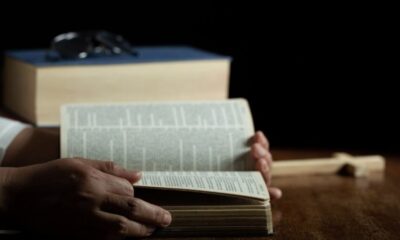
 TECHNOLOGY3 weeks ago
TECHNOLOGY3 weeks agoTop 10 Must-Read Stories from Kristen Archives You Can’t Miss
-

 TECHNOLOGY6 months ago
TECHNOLOGY6 months agoSky Bri Net Worth Revealed: How She Built Her Financial Empire
-

 TOPIC8 months ago
TOPIC8 months agoBasement Renovation Contractors: How They Tackle Structural Issues During Renovations
-

 TOPIC3 months ago
TOPIC3 months ago5 Reasons the //Vital-Mag.Net Blog Dominates Lifestyle
-

 TOPIC1 month ago
TOPIC1 month agoTop 10 Articles from the ://Vital-Mag.net Blog That You Can’t Miss
-

 CRYPTO5 months ago
CRYPTO5 months agoCrypto30x.com Review: Is It the Right Platform for You?
-

 BUSINESS3 weeks ago
BUSINESS3 weeks agoTraceLoans Explained What You Need to Know
-

 BUSINESS1 month ago
BUSINESS1 month agoDecoding the Kennedy Funding Ripoff Report: Facts vs. Fiction
