TECHNOLOGY
Tips for Laser Cutting Acrylic

Laser cutting acrylic has become a favored option among both professionals and hobbyists due to its precision and capability to create complex designs. However, getting the best results requires more than just basic knowledge; it involves understanding the material’s properties, the laser cutting process, and the optimal settings for your machine. This article will provide valuable tips to help you get the most out of your laser cutting experience with acrylic.
How Does Laser Cutting Work for Acrylic?
Laser cutting offers a precise and efficient solution for cutting and engraving acrylic. Thus, understanding how laser cutting works for acrylic can help you achieve the best results.
Here’s a detailed look at the process:
The Basics of Laser Cutting Technique
Laser beam cutting uses a high-energy laser beam to penetrate or cut through materials. For acrylic, the laser beam is typically generated by a CO2 laser, known for its ability to produce clean cuts. When machining, fabricators direct the laser beam through a series of mirrors and lenses, focusing on a small, precise point on the acrylic surface. This concentrated energy allows for highly detailed and accurate cuts, so laser cutting is favored for intricate designs.
Interaction of Laser Beam and Acrylic
When the laser beam contacts the acrylic, it quickly heats the material to its melting point. The focused laser energy causes the acrylic to melt, vaporize, or burn away, creating a clean and precise cut. The key to achieving smooth edges and intricate designs lies in controlling the laser’s power, speed, and focus. Furthermore, understanding acrylic’s thermal properties helps fine-tune these parameters to avoid issues like excessive melting or charring.
Controlling Laser Parameters
You need to adjust several parameters on your laser cutter to optimize the cutting process. These include power, speed, focus, and frequency. For instance, frequency applies to some laser cutters as it determines the rate of laser pulses emitted per second. Adjusting the frequency can help achieve smoother cuts and better edge quality. For a CO2 laser, the frequency can be adjusted between 1,000 and 60,000 Hz.
Types of Acrylic for Laser Cutting
Two main types of acrylics are used in laser cutting – Cast acrylic and Extruded acrylic.
Cast Acrylic is preferred for laser cutting due to its clarity and ability to produce smooth, polished edges. Cast acrylic responds well to laser engraving, resulting in frosted white designs. Additionally, it offers better optical properties, making it suitable for high-quality applications.
While generally cheaper, extruded acrylic does not cut as cleanly as cast acrylic. It tends to melt more and produces a less polished edge. As such, extruded acrylic is better suited for applications where edge quality is less critical. Besides, its lower cost makes it a viable option for large-scale projects where precision is less of a concern.
Preparing Acrylic for Cutting
Before starting the laser cutting process, ensure your acrylic sheet is clean and dust-free. Surface contaminants can disrupt the laser beam and compromise the quality of the cut. Next, firmly secure the acrylic sheet on the cutting bed to avoid movement during the cutting process. Using masking tape on the acrylic can help protect the surface from smoke damage and keep the edges clean.
Safety Considerations
Laser cutting acrylic can produce fumes and particles that may be harmful if inhaled. Ensure your workspace is well-ventilated, and use an appropriate exhaust system to remove fumes. Wear personal protective equipment, such as safety goggles and masks, to protect yourself from potential hazards.
What Are the Best Settings for Laser Cut Acrylic?

Achieving the best results when laser cutting acrylic requires careful adjustment of various settings on your laser cutter. By optimizing these settings, you can ensure clean cuts, smooth edges, and minimal waste.
Check the detailed best settings to laser cut acrylic below:
Power Settings
The power setting controls the intensity of the laser beam. Generally, machinists employ higher power levels for cutting thicker acrylic, while lower power levels are better for engraving or cutting thinner sheets.
Overpowering can lead to excessive melting and charring, so finding a balance is crucial. Professionals often start with a lower power setting and gradually increase it until they achieve the desired cut quality. For instance, cutting 3mm thick acrylic requires 30-40 watts of laser power. In contrast, thicker sheets, such as 6mm, might need 50-60 watts to achieve a clean cut.
Speed Settings
Speed settings determine how fast the laser head moves across the acrylic. Faster speeds are suitable for engraving or cutting thin sheets because they minimize heat exposure and reduce the risk of burning.
For cutting thin acrylic sheets (up to 3mm), a speed of 15-20 mm/s is often effective. Thicker acrylic requires slower speeds, typically around 8-12 mm/s, to allow the laser enough time to penetrate the material thoroughly. Hence, adjusting the speed ensures a smooth cut without excessive heat buildup.
Frequency Settings
Frequency settings control the laser’s pulse rate and can also significantly impact cut quality. Lower frequencies (1000-5000 Hz) are ideal for cutting thicker acrylic, as they reduce the risk of overheating by producing fewer pulses per second. This setting helps achieve cleaner cuts without excessive melting.
Higher frequencies (at least 5000-20000 Hz) work better for engraving and cutting thin acrylic sheets. They provide more detailed work but increase heat buildup. As a result, professionals often adjust the frequency based on the specific acrylic type and thickness to optimize results.
Focus Settings
Proper focus is essential for achieving clean cuts. The laser beam should be concentrated at the correct depth within the acrylic. This is typically accomplished by adjusting the focal length to match the material’s thickness. Incorrect focus can lead to uneven cuts and poor edge quality. Professionals use focusing tools or manual adjustments to aim the laser correctly.
Air Assist
Air assist blows air over the cutting area, removing debris and cooling the cutting surface. This feature reduces the risk of flare-ups, improves edge quality, and keeps the cutting area clean. Typically, a flow rate of 0.5-1.5 cubic feet per minute (CFM) remains adequate for most acrylic cutting tasks.
What Is the Best Thickness of Acrylic for Laser Cutting?

Selecting the best thickness of acrylic for laser cutting depends on your specific project requirements, the capabilities of your laser cutter and the type of acrylic you are using.
Acrylic sheets come in various thicknesses, typically 1.5mm to 25mm or more. Each thickness serves different purposes and has advantages and challenges when it comes to laser cutting.
Here’s a detailed look at how to select the best thickness for your needs:
Thin Acrylic Sheets (1mm to 3mm)
Thin acrylic sheets are ideal for projects requiring fine details and precision. These sheets are easier to cut and engrave, making them perfect for applications such as jewellery, decorative items, and intricate signage. When cutting thin acrylic, lower power settings and higher speeds can help achieve clean cuts without excessive melting.
Medium Thickness Acrylic Sheets (4mm to 7mm)
Medium-thickness acrylic sheets offer a good balance between flexibility and durability. Cutting medium-thickness acrylic requires moderate power and speed settings. For example, a power setting of 40-50 watts and a speed of 10-15 mm/s are often practical for 5mm acrylic.
Thick Acrylic Sheets (8mm and above)
Manufacturers use thick acrylic sheets for structural applications. These sheets provide excellent strength and stability but can be more challenging to cut due to their thickness. High power settings and slower speeds are necessary to penetrate thicker acrylic. For instance, cutting 10mm acrylic might require a power setting of 60-80 watts and a speed of 5-10 mm/s.
How Do You Clean Acrylic After Laser Cutting?

Cleaning acrylic after laser cutting ensures your finished pieces look professional and polished. Proper cleaning removes any residue, dust, or smoke marks that can disfigure the appearance of your project.
Here are the steps on how to effectively clean acrylic after laser cutting:
Gather Your Supplies
You’ll need a soft microfiber cloth, mild dish soap, warm water, and a spray bottle. Steer clear of abrasive materials or caustic chemicals, as they can scrape or damage the acrylic surface.
Remove Dust and Debris
Gently wipe down the acrylic piece with a dry microfiber cloth before washing to remove any loose dust and debris. If you notice any stubborn particles stuck in intricate cuts, use a soft-bristled brush to dislodge them carefully.
Spray and Wipe
Next, prepare a mild dish soap with warm water in a spray bottle. Then, lightly spray the soapy water solution onto the acrylic surface. Be careful not to oversaturate, as excessive water can seep into minor cuts and edges, making it harder to dry. Using a clean microfiber cloth, gently rub the surface in a circular motion to eliminate any residue.
Rinse with Clean Water
After wiping with the soapy solution, spray a small amount of clean, warm water onto the acrylic to rinse off any soap residue. Again, use a clean microfiber cloth to wipe down the surface. Ensure all soap is removed, as leftover soap can leave streaks or a cloudy finish.
Dry the Acrylic
Dry the acrylic piece thoroughly with a dry microfiber cloth. Remove all moisture to prevent water spots. You can use compressed air to blow out any remaining water for intricate designs with tight spaces.
Polish for Extra Shine
If you want to give your acrylic piece an extra shine, you can use a plastic polish specifically designed for acrylic. Apply a light polish to a clean microfiber cloth and gently buff the surface using circular motions. This enhances the shine and helps protect the acrylic from future scratches.
Conclusion
Laser cutting acrylic can elevate your projects with its precision and versatility. Achieving the best results involves understanding how laser cutting works, selecting the appropriate settings, and choosing the right acrylic thickness. Proper cleaning after cutting ensures your pieces look well-polished. By adhering to these tips, you can smoothly improve your laser cutting process and fabricate superb acrylic items.
TECHNOLOGY
Why Regularly Updating Your Phone is Non-Negotiable?

Security often feels abstract until something goes wrong with a phone you rely on every single day. Many people postpone updates because they are busy, worried about storage space, or simply annoyed by repeated reminders. In reality, those small update notifications represent ongoing work to keep your device safe, stable, and useful in daily life. Skipping them may seem harmless at first, but over time, it quietly increases risks that affect your data, finances, and overall phone experience. To clarify why this matters so much, in this article, we explain the real-world reasons regular phone updates are essential and how they protect you long term.
Reason 1: Critical Security Patches
Updates Fix Vulnerabilities Hackers Exploit
Every operating system has weaknesses that are discovered over time, even after a phone is released. Hackers actively search for these flaws and share them within underground communities. When an update is released, it often quietly fixes a specific vulnerability that could be exploited remotely. In everyday terms, installing updates closes digital doors that attackers are trying to force open. Ignoring updates leaves those doors unlocked, even if everything seems normal on the surface. Over months or years, these unpatched gaps can accumulate and significantly increase your exposure to attacks.
Protects Your Personal and Financial Data
Your phone stores far more sensitive information than most people realize. Banking apps, saved passwords, personal photos, and private messages all live in one place. Security updates strengthen how this data is protected behind the scenes. Without them, malicious apps or phishing attacks have a higher chance of success. Regular updates reduce the risk that personal or financial information is stolen without your knowledge. This protection is especially important as mobile payments and digital identities become part of daily routines.
Reason 2: Essential Bug Fixes and Stability
Resolves Annoying Glitches and Crashes
Small software bugs can slowly turn into major frustrations in daily use. You may notice apps freezing, notifications arriving late, or the screen becoming unresponsive at random times. These issues are often already known by developers and addressed in updates. Installing updates replaces unstable code with improved versions. Over time, this leads to a noticeably smoother and more reliable experience. Fewer interruptions also mean less stress when you rely on your phone for work or family communication.
Improves Overall System Performance
Performance problems are not always caused by aging hardware alone. Inefficient software processes can waste system resources and slow everything down. Updates often optimize how memory, storage, and processing power are used. This means apps open faster and multitasking feels smoother. Even older phones can feel more responsive simply by staying up to date. Consistent performance improvements can make a device feel renewed instead of worn out.
Reason 3: New Features and App Compatibility
Unlocks Useful New Tools and Improvements
Updates do more than fix problems; they often add practical features that improve daily life. These can include better privacy controls, smarter battery management, or accessibility improvements. While each feature may seem small, together they significantly enhance usability. Over time, updated phones feel more refined and capable. Skipping updates means missing out on improvements designed to make tasks easier. These refinements often reflect real user feedback gathered over millions of devices.
Ensures Latest Apps Work Properly
App developers design new versions based on the latest system software. If your phone is outdated, apps may stop updating or behave unpredictably. This can affect essential tools like navigation, communication, or work-related apps. In daily use, this creates friction and limits functionality. Keeping your phone updated ensures compatibility with the apps you rely on most. It also reduces the risk of sudden app failures when services update their requirements.
Reason 4: Maximizing Your Phone’s Lifespan
Keeps Your Device Relevant and Secure Longer
Regular updates extend the useful life of a phone by keeping it secure against new threats. This means you can safely use your device for many years without worrying about vulnerabilities. Updated software also adapts the phone to evolving online services. In practical terms, your phone stays useful instead of feeling outdated too quickly. This long-term relevance saves money and reduces frustration. It also allows you to delay making difficult upgrade decisions.
Delays the Need for a Premature Upgrade
Many people replace phones because they feel slow or unreliable, not because the hardware is broken. Software updates often resolve these issues and restore confidence in daily use. By keeping your phone updated, you delay the need to buy a new device. This approach is both economical and environmentally responsible. A well-maintained phone can meet your needs longer than expected. Over time, this habit helps you get full value from your original purchase.

Conclusion
Regular updates should be treated as routine maintenance, much like locking your door or backing up important files. In everyday life, the few minutes spent updating can prevent hours of stress caused by security issues or system failures. Updates help protect your data, improve performance, and keep your phone compatible with modern apps. When some users eventually decide it is time to move on from an aging device, switching to a newer, well-supported phone—such as the HONOR Magic 8 Pro smartphone—can make staying updated easier and more reliable in the long run. Ultimately, turning updates into a habit rather than a decision helps keep your digital life safer and smoother every day.
TECHNOLOGY
Why Playman.tech is the Go-To Platform for Indie Game Developers

Introduction to Playman.tech
In the ever-evolving world of indie game development, finding the right platform can make all the difference. Enter Playman.tech—a haven for creative minds ready to bring their gaming visions to life. Whether you’re a seasoned developer or just stepping onto the scene, this platform is designed with your needs in mind. With a focus on accessibility and support, Playman.tech stands out as an essential tool in your game development journey. Let’s dive into what makes Playman.tech the go-to choice for indie developers everywhere!
User-Friendly Interface and Tools
Navigating the world of game development can be overwhelming. Playman.tech simplifies that journey with its user-friendly interface.
The platform’s design is intuitive, allowing developers to focus on creativity rather than technical hurdles. New users can quickly familiarize themselves with the layout and features without feeling lost.
Powerful tools are at your fingertips, enabling you to create stunning games seamlessly. From asset management to coding support, everything is streamlined for efficiency.
Whether you’re a novice or an experienced developer, these resources help bring your vision to life. The straightforward setup encourages experimentation and innovation.
With Playman.tech’s accessible environment, you can dive into game development confidently and creatively. It’s not just about building games; it’s about enjoying the process while doing it.
Extensive Library of Resources
Playman.tech boasts an extensive library of resources that caters specifically to indie game developers. This wealth of information is invaluable for both newcomers and seasoned creators alike.
From comprehensive tutorials to detailed guides, the platform provides a variety of materials that simplify complex concepts. Developers can find everything from coding tips to art asset creation techniques.
Moreover, Playman.tech regularly updates its resource library with the latest trends and technologies in gaming. This ensures users are always on top of industry advancements.
The interactive elements—including videos and forums—allow for deeper engagement with content. Developers can ask questions or seek clarification on topics they find challenging.
With such a rich array of learning tools at their fingertips, indie developers have the potential to enhance their skills significantly. Whether you’re looking for inspiration or practical advice, Playman.tech has it all covered.
Community Support and Networking Opportunities
One of the standout features of playman.tech is its vibrant community. Indie game developers from around the world gather here to share ideas, experiences, and encouragement. This communal aspect fosters creativity and innovation.
Networking opportunities abound on the platform. Developers can connect with artists, composers, and programmers who are eager to collaborate. Such connections can lead to partnerships that elevate projects to new heights.
Moreover, forums and discussion groups provide a space for feedback and support. Whether you’re troubleshooting a coding issue or brainstorming gameplay mechanics, help is just a post away.
Regular events like game jams encourage participation and collaboration among members. These events not only spark inspiration but also allow developers to showcase their skills in friendly competitions.
With this supportive environment, playman.tech transforms what could be an isolating journey into one filled with shared passion and collective growth.
Affordable Pricing Plans
Affordable pricing is a key factor for indie game developers. Playman.tech understands this need and offers flexible plans tailored to various budgets.
Whether you’re just starting or scaling up, there’s an option for you. The basic plan provides essential features at a minimal cost, allowing newcomers to dive into the world of game development without financial strain.
For those looking for more advanced tools, the premium plans offer additional resources and support. It’s all designed to help create high-quality games while keeping expenses in check.
No hidden fees or surprise charges mean transparency with every transaction. This commitment ensures that indie developers can focus on what really matters—bringing their creative visions to life without worrying about breaking the bank.
Success Stories of Indie Game Developers on Playman.tech
Many indie game developers have found their footing on Playman.tech, turning ambitious dreams into reality. With the platform’s robust tools and resources, they’ve created captivating games that resonate with players.
Take Emma, for instance. She launched her puzzle game within months and saw it garner thousands of downloads. Feedback from the community helped refine her mechanics, leading to a successful launch.
Then there’s Jake, who developed an immersive RPG. Through collaboration on Playman.tech, he connected with artists and sound designers to enhance his vision. The project turned heads at gaming expos, earning him recognition in the industry.
These stories illustrate how Playman.tech fosters creativity and innovation among indie developers. Each success underscores a commitment not just to building games but cultivating vibrant communities around them.
Why Choose Playman.tech Over Other Platforms?
When it comes to indie game development, choosing the right platform can make all the difference. Playman.tech stands out for its commitment to empowering developers at every level.
Unlike other platforms that may focus on larger studios, Playman.tech is tailored specifically for indie creators. This niche focus means tools and resources are designed with your unique challenges in mind.
The community aspect of Playman.tech also sets it apart. Here, you’ll find a supportive network where developers share insights and collaborate on projects. It fosters an environment that encourages creativity and innovation.
Furthermore, affordability is key. Many platforms come with hefty fees that can strain budgets for small teams or solo developers. With flexible pricing plans, Playman.tech ensures everyone has access to essential features without breaking the bank.
Choosing a platform shouldn’t be about just features—it’s about finding one that aligns with your vision as an indie developer.
Conclusion
Playman.tech stands out as a premier platform for indie game developers looking to bring their visions to life. Its user-friendly interface ensures that even those new to game development can navigate with ease, while the extensive library of resources is invaluable for both learning and inspiration.
The community support fosters connections among developers, creating opportunities for collaboration and networking that are crucial in this competitive industry. With affordable pricing plans, Playman.tech makes it accessible for everyone—from hobbyists to serious developers.
Many success stories from indie creators illustrate the platform’s effectiveness in helping games gain traction in the market. This combination of features sets Playman.tech apart from other platforms, making it an ideal choice for anyone aiming to make their mark in gaming.
Choosing Playman.tech means joining a thriving ecosystem dedicated to innovation and creativity within the indie gaming community. The blend of tools, resources, support, and affordability creates an environment where developers can thrive without breaking the bank or feeling overwhelmed by complexity.
TECHNOLOGY
Transparent LED Displays: Practical Solutions for Modern Commercial Spaces

Transparent display technology has evolved rapidly in recent years. While early transparent screen concepts from major brands appeared at events like CES, high costs and limited scalability kept them within premium or experimental use cases. Today, Transparent LED displays and LED holographic displays offer a more practical and commercially viable solution.
One of the key advantages of Transparent LED technology is its high transparency, typically ranging from 60% to 90%. This allows digital content to be displayed without blocking natural light or architectural visibility. As a result, screens can blend naturally into glass façades, storefronts, and open commercial environments.
Compared with traditional LED screens, Transparent LED displays feature a lighter structure and slimmer profile, making them easier to install on glass surfaces and large architectural structures. Their modular design supports flexible layouts and custom shapes, reducing installation complexity while maintaining strong visual impact.
In commercial applications, Transparent LED displays are widely used in retail windows, hotel façades, exhibition booths, and showrooms. They help brands communicate information dynamically while preserving a clean, open visual experience. Digital content appears to float within the space, attracting attention without overwhelming the environment.
As display technology continues to mature, Transparent LED solutions are becoming a standard choice for modern architecture and commercial design. Their balance of transparency, visual performance, and scalability makes them well suited for long-term, real-world applications.
-
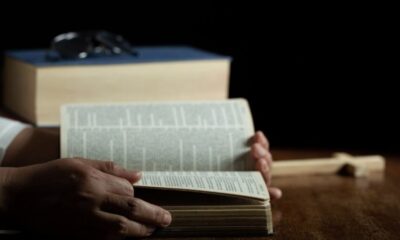
 TECHNOLOGY8 months ago
TECHNOLOGY8 months agoTop 10 Must-Read Stories from Kristen Archives You Can’t Miss
-

 TECHNOLOGY1 year ago
TECHNOLOGY1 year agoSky Bri Net Worth Revealed: How She Built Her Financial Empire
-

 TOPIC1 year ago
TOPIC1 year agoBasement Renovation Contractors: How They Tackle Structural Issues During Renovations
-

 TOPIC10 months ago
TOPIC10 months ago5 Reasons the //Vital-Mag.Net Blog Dominates Lifestyle
-

 BEAUTY1 year ago
BEAUTY1 year agoRevitalize Your Hair with Oribe Hair Care for Damaged Hair: Style It with Blue Dresses for Weddings and Events
-

 TOPIC8 months ago
TOPIC8 months agoTop 10 Articles from the ://Vital-Mag.net Blog That You Can’t Miss
-

 CRYPTO12 months ago
CRYPTO12 months agoCrypto30x.com Review: Is It the Right Platform for You?
-

 BUSINESS8 months ago
BUSINESS8 months agoTraceLoans Explained What You Need to Know
